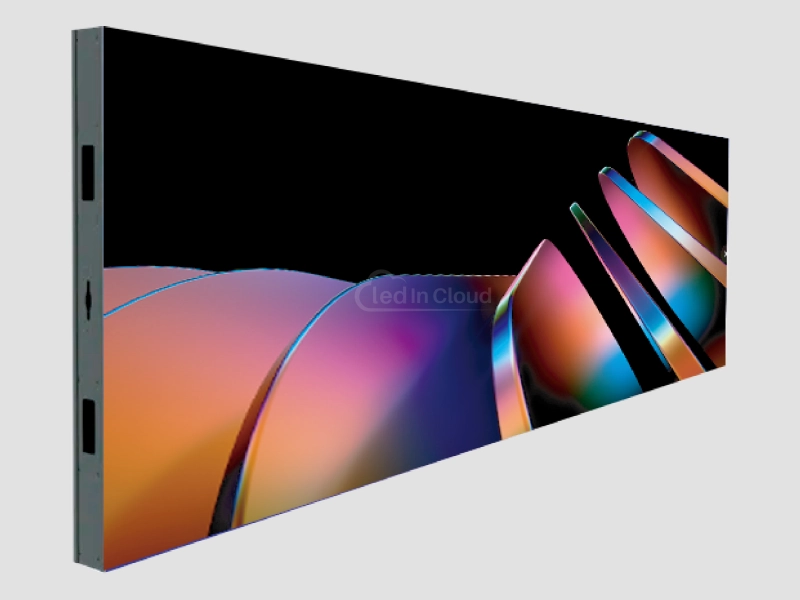Conference LED Screen
Whether you’re running daily team check-ins or hosting high-level business presentations, a conference LED screen helps everyone stay focused and clearly connected.
✔ Sharp Visuals — Clear images and text
✔ All-in-One — Screen, control system, and sound in one setup
✔ Flexible Use — Works for boardrooms, training rooms
✔ Easy Integration — Wireless casting and video conferencing tools
✔ Professional Look — Clean, bezel-free screen
Top LED Display Options for Conference Spaces
Choosing the right LED screen setup depends on how you use your meeting space. Below are our top recommendations for different types of conference rooms—each offering clear visuals, smart functions, and flexible installation.
LED Display Price Calculator
Just fill the sizes, and get your LED screen budget right now !
Real Customer Projects
Not sure which LED screen fits your meeting room? These common questions can help clarify the basics before you buy.

Clear and Compact for Small Meeting Rooms
In small spaces like huddle rooms or manager offices, a bulky setup just doesn’t work. A 110-inch all-in-one LED screen offers the clarity of a large display without taking over the room. It’s bright enough for use in daylight and compact enough to fit neatly into a corner. Whether you’re doing quick team updates, remote check-ins, or client calls, the image stays crisp and the operation stays simple—no cables, no setup time.
Seamless for Mid-to-Large Meeting Rooms
These rooms are where teams brainstorm, directors meet, and key decisions are made. A wall-mounted LED display turns a plain wall into a clean, vibrant presentation surface. No bezels, no projection shadows—just one seamless canvas for charts, slides, or speaker video. The screen can connect to multiple sources and is often paired with built-in AV systems for a complete, professional setup. Great for formal presentations, hybrid meetings, or department-wide updates.

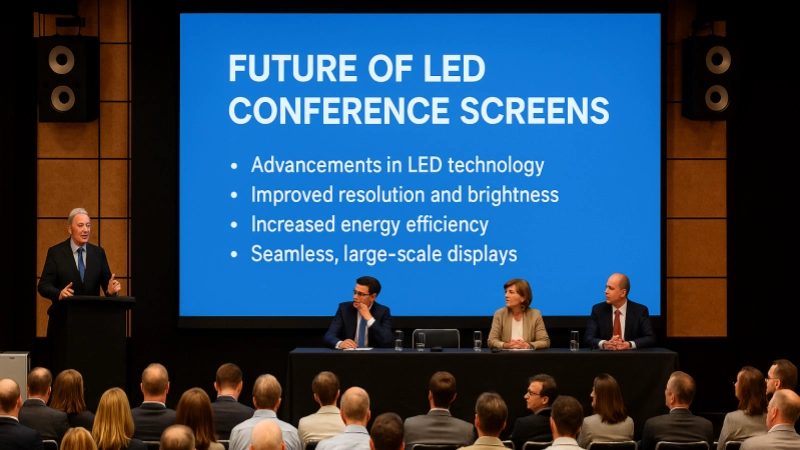
Immersive for Auditoriums
In auditoriums and multi-purpose halls, visibility is everything. A large-format LED video wall—300 inches or more—delivers high brightness and color consistency from every seat in the room. Whether you’re showing speaker close-ups, detailed spreadsheets, or live feeds from other locations, the content remains sharp and readable. These setups are often used for shareholder meetings, conferences, and internal events with larger audiences.
How to Choose the Right LED Screen for Your Space?
Picking the right conference LED screen involves a few key factors.
Size and Distance
Measure your meeting room and determine the typical distance between the screen and viewers. Use this to select the right screen size and pixel pitch for clear images.
Resolution and Pixel Pitch
For close viewing, choose a smaller pixel pitch (around 1.25 mm to 1.5 mm). For larger rooms, a bigger pixel pitch is acceptable. Higher resolution helps make text and details sharp.
Installation Type
Decide whether you want a fixed, wall-mounted screen or a portable all-in-one unit. Wall-mounted displays suit permanent setups, while mobile units offer flexibility.
Brightness and Lighting
Consider the room’s lighting. Bright rooms need screens with higher brightness (5,000 nits or more) to maintain clear visuals.
Connectivity Options
Look for screens that support wireless sharing, multiple inputs, and integration with your conferencing tools for easy content sharing.
Budget and Maintenance
Balance quality with your budget. Remember that LED screens have long lifespans and lower maintenance costs compared to other display types.
Conference LED Display – Frequently Asked Questions
Here are some of the most common things people ask when choosing a conference LED display.
What’s the difference between P1.25 and P1.86?
The number refers to the pixel pitch, measured in millimeters. A P1.25 screen has tighter pixels than P1.86, resulting in higher resolution. For smaller rooms or closer viewing, go with P1.25. For bigger spaces, P1.86 may be enough—and more cost-effective.
Can I use a conference LED screen with Zoom, Teams, or Webex?
Yes. Most LED screens support HDMI, USB, and wireless casting. They work just like any external display. Some all-in-one models even come with built-in cameras and microphones for plug-and-play video calls.
Do I need a dark room like with projectors?
No. LED screens are bright enough (often 3,000–6,000 nits) to stay clear in any lighting—even rooms with large windows or ceiling lights on. No need to close the blinds or dim the lights.
How long do these screens last?
Most conference LED displays last 50,000 to 100,000 hours. That’s several years of daily use. COB models are even more durable, with better protection against dust and impact.
Is installation complicated?
Not really. All-in-one models are plug-and-play and can often be moved between rooms. Wall-mounted LED video walls take more setup but offer a cleaner, permanent solution. Your supplier can handle everything—from wiring to calibration.
Send Us Message
If you have any LED display projects or technical problems regarding our LED display products. Please send us a message, we will reply to you in 24 hours.
ATTENTION: lf you bought LED Display & LED Module from other suppliers, Please get help from them directly.
Conference LED Screen: Clearer Communication, Smarter Meetings
Conference LED screens are changing how modern meeting rooms work. Compared to projectors and LCD walls, they offer brighter images, smoother visuals, and a cleaner design. In fast-paced workplaces where clear visuals and real-time sharing are essential, LED displays help teams present better and collaborate more effectively.
1. What Is a Conference LED Screen?
2. Conference LED vs LCD and Projector
3. Core Features of LED Display for Conference Room
4. Main Benefits of Using Conference LED Displays
5. All-in-One and Wall-Mounted Conference Room LED Display
6. Best Pixel Pitch and Screen Size for Meeting
7. Application Cases of Meeting Room LED Display
8. Future Conference Display Technology Trends
9. Conclusion
1. What Is a Conference LED Screen?
A conference LED display is a type of digital display designed specifically for meeting rooms and presentation spaces. It uses LED technology to show images, videos, and presentations clearly and brightly. These screens come in various sizes, from small setups for team huddles to large video walls in auditoriums.
The main purpose of a conference LED screen is to improve communication. It makes it easier for everyone in the room to see what’s being presented, whether it’s slides, live video, or data charts. Compared to older display options like projectors or LCD panels, LED screens offer clearer visuals and work better in different lighting conditions.

Conference room LED screens can be fixed installations or portable units. They connect easily to laptops and video conferencing tools, making them flexible for different meeting styles and environments.
2. Conference LED vs LCD and Projector
Choosing the right display for your meeting room can be challenging. Conference LED screens, LCD panels, and projectors are common options. Understanding their differences helps you pick the best fit for your space and needs.
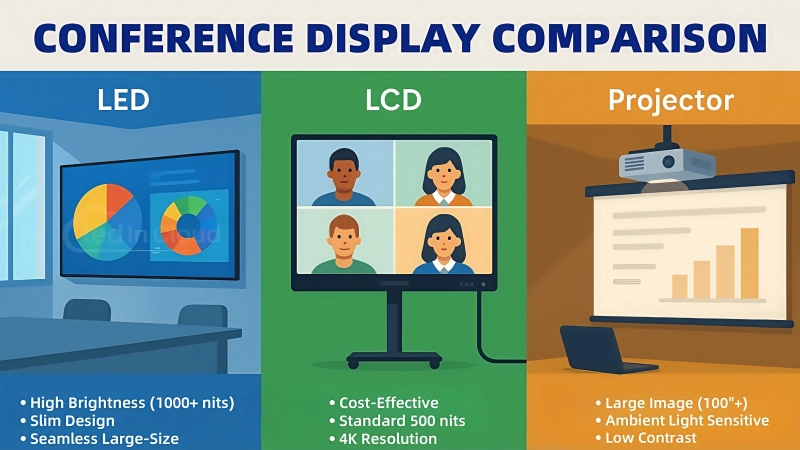
Key Differences at a Glance:
| Feature | Conference LED Screen | LCD Display | Projector |
| Brightness | Very high (5,000+ nits), clear in bright rooms | Moderate (300-500 nits), affected by lighting | Variable, often needs dark room |
| Image Quality | Sharp, seamless, no bezels | Good, but with visible borders | Dependent on wall/screen surface |
| Viewing Angle | Wide (160°+), consistent color | Limited, colors may shift off-center | Depends on projector angle |
| Maintenance | Low, long lifespan (50,000+ hours) | Moderate, may need calibration | Higher, bulbs need regular replacement |
| Installation | Flexible sizes, modular setup | Fixed sizes, limited scalability | Requires space and mounting |
| Cost | Higher upfront cost | Lower initial cost | Low to moderate, but ongoing bulb costs |
| Usability | Plug and play, multiple inputs | Easy to use, but limited size | Sensitive to lighting and setup |
If you still have questions, feel free to contact LedInCloud.
3. Core Features of LED Display for Conference Room
Conference LED displays combine advanced technology with practical design to enhance the way teams share information.
High Brightness
LED technology allows screens to reach brightness levels over 5,000 nits. This means the display remains clear and vivid even in rooms with a lot of natural or artificial light. Unlike projectors, LED screens don’t need a dark room to work well.
Seamless Display
Conference LED screens are made of multiple LED modules that fit tightly together. The result is a smooth, continuous image with no visible borders or gaps. This seamless look makes presentations more professional and less distracting.
Wide Viewing Angle
People in meetings don’t always sit directly in front of the screen. Conference LED displays offer wide viewing angles—often 160 degrees or more—so everyone in the room sees bright and clear images, even from the sides.
High Resolution and Pixel Pitch Options
Pixel pitch refers to the distance between individual LEDs. Smaller pixel pitch means sharper images. Conference LED screens often offer pixel pitches from 1.25 mm to 1.86 mm, making text and fine details easy to read even at close distances.
Long Lifespan and Low Maintenance
LED modules can last 50,000 to 100,000 hours before they need replacing. Plus, many modern screens use technologies like COB (Chip-On-Board) that protect LEDs from dust and impact, reducing maintenance costs and downtime.
Flexible Size and Installation
Whether your room is small or large, LED screens can be customized to fit. They can be wall-mounted, ceiling-hung, or even built into movable carts for easy relocation. This flexibility suits various meeting environments.
Integrated Connectivity and Smart Features
Many conference LED screens support wireless screen sharing, multiple simultaneous inputs, touch control, and can integrate with video conferencing systems. This makes meetings smoother and encourages interaction.


These features make conference LED displays reliable, user-friendly, and visually impressive. They solve many common issues with older meeting room displays, helping teams communicate more effectively.
4. Main Benefits of Using Conference LED Displays
Conference LED screens offer clear advantages over older display technologies. These benefits help teams communicate more effectively and create better meeting experiences.
(1) Superior Image Quality
LED screens deliver bright, vivid images with high contrast. This ensures that text, charts, and videos are easy to see, even in rooms with strong lighting. Unlike projectors that can look washed out, LED displays keep colors sharp and details clear.
(2) Seamless Viewing Experience
With no visible bezels or gaps, indoor LED screen provides a smooth, uninterrupted image. This creates a professional look and prevents distractions that can happen with LCD panels made of multiple screens.
(3) Better Visibility from Every Angle
Conference rooms often have seating spread out, and not everyone sits directly in front of the screen. LED displays offer wide viewing angles, so the image remains consistent and readable from the sides.
(4) Increased Reliability and Durability
LED technology is long-lasting and resistant to many common issues. Screens designed for conference rooms are built to operate for thousands of hours daily without degrading in quality. This reduces downtime and maintenance costs.
(5) Enhanced Interactivity and Connectivity
Many modern conference LED screens support features like multi-device wireless sharing, touch control, and integration with video conferencing platforms. These capabilities promote collaboration and make meetings more dynamic.
(6) Flexible Size and Installation Options
LED screens can be customized to fit any room size or layout. Whether you need a small display for a huddle room or a large video wall for an auditorium, LED technology can accommodate those needs with consistent quality.
These benefits combine to make LED displays the preferred choice for modern meeting spaces. They improve engagement, clarity, and ease of use, helping teams focus on what matters most—effective communication.
5. All-in-One and Wall-Mounted Conference Room LED Display
When choosing a conference LED screen, installation style plays a big role in usability and flexibility. Two popular options are all-in-one units and wall-mounted LED screens. Each has its strengths, suited for different meeting environments.
5.1 All-in-One Conference LED Screens
All-in-one LED displays combine the screen, control system, and sometimes even speakers and cameras into a single unit. They often come with wheels or a mobile stand, making it easy to move the screen between rooms or reconfigure meeting spaces.
Advantages:
- Mobility: Easily relocate the display without complicated setup.
- Plug and play: Minimal installation needed. Just plug in and start using.
- Space-saving: Ideal for rooms without permanent display setups.
- Integrated features: Many models include touch controls and wireless connectivity.
All-in-one units are perfect for companies that require flexibility, such as hot-desking environments, training rooms used for multiple purposes, or spaces where displays need to be shared across departments.
5.2 Wall-Mounted LED Screens
Wall-mounted LED displays are fixed installations tailored to the room’s size and layout. These can be custom-built from multiple LED panels to create large, seamless video walls.
Advantages:
- Permanent and stable: Once installed, no worries about repositioning or damage from movement.
- Customizable size: Build a screen to perfectly fit the wall and viewing angles.
- Professional appearance: Clean and integrated look enhances room aesthetics.
- Optimized viewing experience: Fixed location allows careful calibration for the best picture quality.
Wall-mounted screens work best in dedicated conference rooms, boardrooms, or auditoriums where high-quality, consistent display performance is needed every day.
Both all-in-one and wall-mounted conference LED screens have their place. Your choice depends on room usage, budget, and the need for flexibility versus permanence.
6. Best Pixel Pitch and Screen Size for Meeting
Choosing the right pixel pitch and screen size is essential to get the best visual experience from your conference LED screen. These factors determine how sharp the image is and how easily everyone in the room can see the content.
6.1 What Is Pixel Pitch?
Pixel pitch refers to the distance between the centers of two adjacent LED pixels, measured in millimeters (mm). A smaller pixel pitch means more pixels per square meter, resulting in higher resolution and sharper images. For example, a pixel pitch of 1.25 mm will show finer details than a 1.86 mm pitch.
6.2 How Pixel Pitch Affects Viewing Distance

The ideal pixel pitch depends largely on the typical viewing distance in your meeting room:
✔ Close Viewing (1 to 3 meters): Use a pixel pitch between 1.2 mm and 1.5 mm. This ensures text and small details remain crisp and readable.
✔ Medium Distance (3 to 6 meters): Pixel pitches from 1.5 mm to 1.8 mm work well. Images remain clear without unnecessary cost from ultra-fine resolution.
✔ Long Viewing Distance (6 meters and beyond): Larger pixel pitches (above 1.8 mm) are acceptable. The human eye won’t notice the difference at these distances, and you save on costs.
6.3 Recommended Pixel Pitch by Room Size
| Room Size (Square Meters) | Recommended Pixel Pitch | Typical Viewing Distance |
| Small (up to 20 m²) | 1.25 mm – 1.5 mm | 1 – 3 meters |
| Medium (20 – 50 m²) | 1.5 mm – 1.8 mm | 3 – 6 meters |
| Large (50 m² and above) | 1.8 mm and above | 6 meters and beyond |
6.4 Choosing the Right Screen Size
Screen size depends on your room dimensions and seating layout. A simple rule of thumb is:
- Minimum viewing distance = Screen height × 3
For example, if the screen height is 1.5 meters, the closest viewer should sit at least 4.5 meters away to avoid seeing individual pixels.
Common screen sizes for conference rooms include:
- Small Rooms: 100 to 150 inches diagonal
- Medium Rooms: 150 to 220 inches diagonal
- Large Rooms/Auditoriums: 220 inches and above

Want to see screen suggestions based on your room size?
Register LedInCloud to access our LED pitch calculator, price estimates, and full specs.
7. Application Cases of Meeting Room LED Display
Conference LED screens are used in many settings to improve communication and engagement.
(1) Corporate Boardrooms
Large companies often install seamless LED video walls in their boardrooms. These screens display high-resolution presentations, video calls, and live data feeds. The bright, clear images help executives make informed decisions quickly.
(2) Training Centers
Training rooms use conference LED screens to show detailed visuals, videos, and interactive content. The wide viewing angles ensure every participant sees the material clearly, enhancing learning and participation.
(3) Hybrid Meeting Spaces
With remote work becoming common, many organizations use LED displays to bridge in-person and virtual meetings. Conference LED screens support wireless sharing and video conferencing integration, making collaboration smoother.
(4) Auditoriums and Event Spaces
Large venues use massive LED walls to display speaker presentations, live feeds, and branding during events. The flexibility to create custom-sized screens allows for immersive experiences that engage audiences.
(5) Healthcare and Education
Hospitals and universities deploy LED screens in conference rooms for training, presentations, and telemedicine. The sharp image quality helps professionals share important information clearly.
8. Future Conference Display Technology Trends
Conference LED screens keep evolving. Here are some key trends shaping the future of meeting room displays:
MicroLED Technology: Smaller LEDs mean sharper images and better energy efficiency. MicroLEDs offer ultra-high resolution and longer lifespan.
COB (Chip-On-Board) Design: This protects LEDs from dust and damage. It improves durability and reduces maintenance needs.
Higher Refresh Rates: Smoother video playback and less flicker make presentations easier to watch.
Integrated Smart Features: Built-in cameras, microphones, and touch controls turn LED screens into interactive hubs.
Sustainability Focus: New LED screens use less power and generate less heat, helping companies meet environmental goals.
These trends mean conference LED screens will become even clearer, more reliable, and easier to use in the near future.
9. Conclusion
LED screens are no longer just for concerts or outdoor ads—they’ve become a practical, high-impact tool inside the meeting room. Whether it’s a boardroom presentation, a client pitch, or a hybrid team update, a well-chosen conference LED display helps people stay focused, see clearly, and get the message the first time.
If you’re planning to upgrade your meeting space, a conference LED screen isn’t just a tech upgrade. It’s a practical change that improves how your team sees, shares, and connects—day in and day out.
Still comparing options?
Join LedInCloud – LED Screen Cloud Platform for instant access to our LED screen planner, pricing tools, and products specs downloads — all in one dashboard.
More Products

Outdoor LED Screen
Outdoor series featuring high protection, brightness, and easy installation.

Indoor LED Screen
The high-definition LED screen delivers vibrant and clear visual performance.

Rental LED Screen
Easy installation and maintenance, with excellent visual performance.

Commercial LED Screen
Various types of LED screens to enhance benefits for commercial venues.