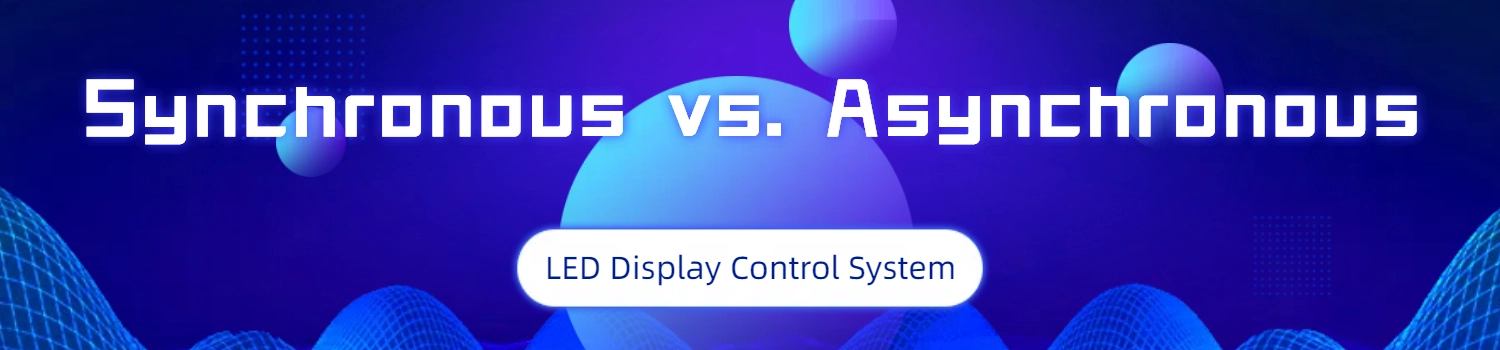
Choosing the right LED display control system isn’t just a technical detail—it’s what decides how your screen actually works. Whether you’re showing ads, live video, or daily schedules, the control system affects how content is sent, updated, and displayed. There are two main types: synchronous and asynchronous controllers. Each works differently and serves different needs. Before you buy or install anything, it’s worth understanding how they compare—and which one fits your use case better.
1. Why LED Display Control Systems Matter?
LED screens are everywhere—shopping malls, concerts stage LED screen, sports arenas, office buildings. But no matter how sharp the pixels are or how big the screen is, it’s the control system behind it that decides what people actually see.
The control system is what connects your content—images, videos, real-time data—to the screen itself. It handles when to show it, how smooth it looks, and how updates get pushed. Without the right system, even the best-looking LED screen might freeze, go blank, or lag behind.
There are two ways to control an LED display: synchronous and asynchronous. These aren’t just technical terms—they define how the screen behaves. Do you want it to react instantly to a computer? Or run on its own with scheduled content? That’s the difference.
If your display needs to show a live video, like a stage performance or a sports game, the control system needs to handle every frame in real time. But if you’re just looping a few ads on a storefront, it makes more sense to use a setup that doesn’t need to stay connected to a computer.
Many people don’t think about this when buying a screen. They compare brightness, resolution, maybe refresh rate—but not the system that drives the content. That’s often where problems start.
So before diving into specs and screen size, start here: How will you use your screen, and what kind of control system does that require?
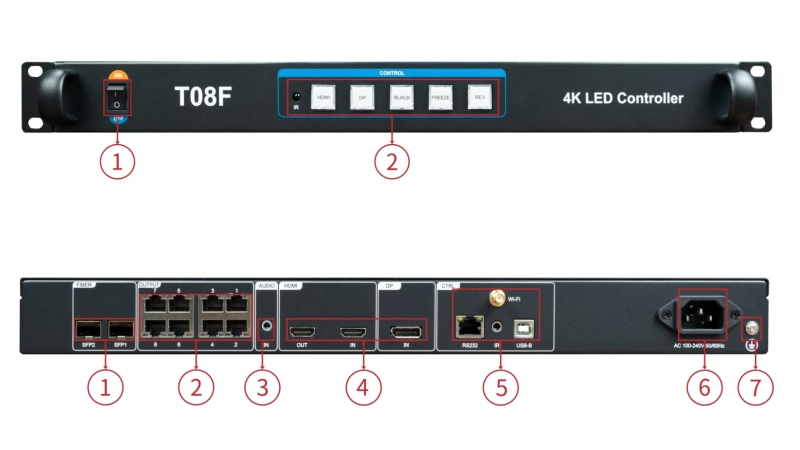

2. What Is a Synchronous Control System?
A synchronous control system sends content to the LED screen in real time. It works a bit like a second monitor—whatever you see on your computer can show up instantly on the display.
There’s no delay. Every video frame, every movement, every color change happens live. That’s why it’s called “synchronous.” The screen stays synced with your computer 100% of the time.
2.1 How does it work?
The setup is simple in theory, but powerful in practice:
- The screen connects to a control system—usually a synchronous controller—via a network cable or HDMI/DVI.
- That controller receives live video or graphic signals from your computer.
- The LED screen displays that signal immediately, frame by frame.
As long as the computer is running, the screen updates in real time. But the moment the computer freezes, restarts, or disconnects, the screen goes black. That’s the trade-off.

2.2 Where does this make sense?
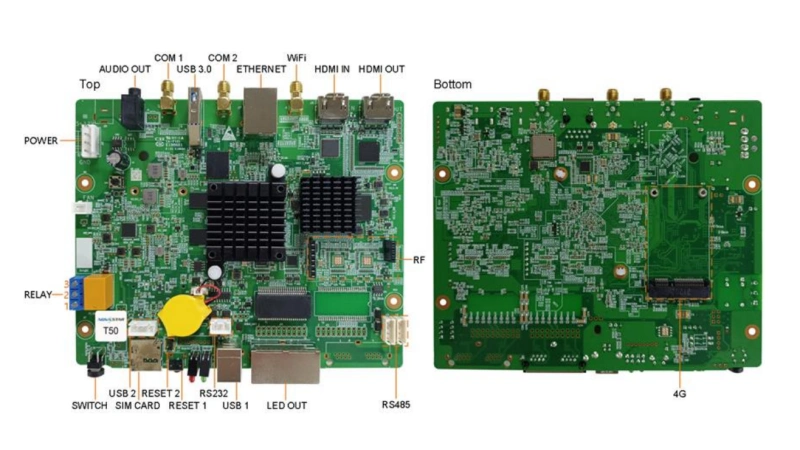
You’ll find synchronous systems used anywhere timing matters:
- Concerts and live shows - syncing visuals with music
- Sports venues - showing scores, replays, or player info
- TV studios - live news tickers and background walls
- Church events or conferences - displaying lyrics or speaker content
- Stage backdrops - LED panels reacting live to lighting and video cues
If your content changes every second, this is what you need.
2.3 Pros of a synchronous control system
- Real-time playback
- Smooth video and animation
- Perfect for dynamic, fast-changing content
2.4 Downsides to be aware of
- Needs a stable computer connection at all times
- If the PC crashes, so does the screen
- More cables, more setup, more room for error
Synchronous systems are reliable when properly set up. But they rely on the whole chain working smoothly—from content software, to the control card, to the LED modules. That’s why they’re often used by AV professionals, stage crews, or experienced integrators.
If your screen needs to “react” to something live, this is the system you want. But if you’re just looping menus or ads, it might be more than you need.
3. What Is an Asynchronous Control System?
An asynchronous control system doesn’t need a live computer connection. You prepare the content – images, videos, messages – upload it to the controller, and the screen plays it on its own. Simple as that.
It’s sometimes called a “set-and-play” or “offline” system. Once the files are loaded, the LED screen can keep running 24/7—even if the computer is shut down or nowhere near the screen.
3.1 How does it work?
Here’s how a typical asynchronous setup works:
- You use software to create or schedule your content.
- That content gets uploaded to an asynchronous controller, either through USB, Wi-Fi, 4G, or LAN.
- The controller stores everything in its memory.
- The LED screen plays the content based on your schedule or loop settings.
The key point is: no live feed. The screen isn’t mirroring your PC. It’s running from internal storage, like a media player.
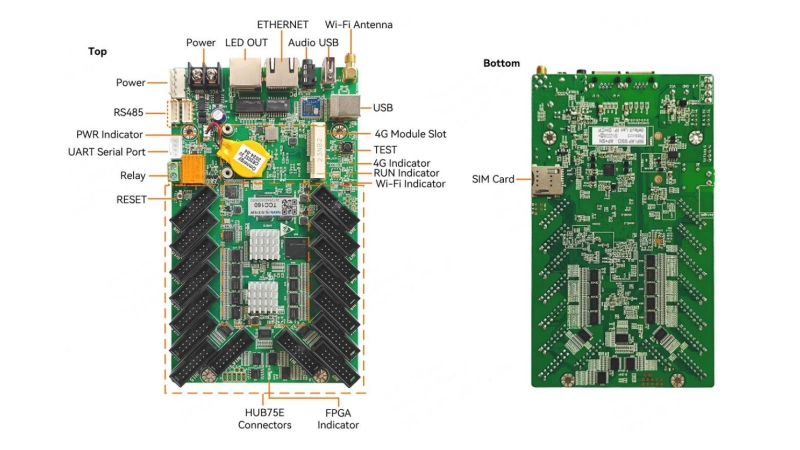
3.2 When does this make sense?
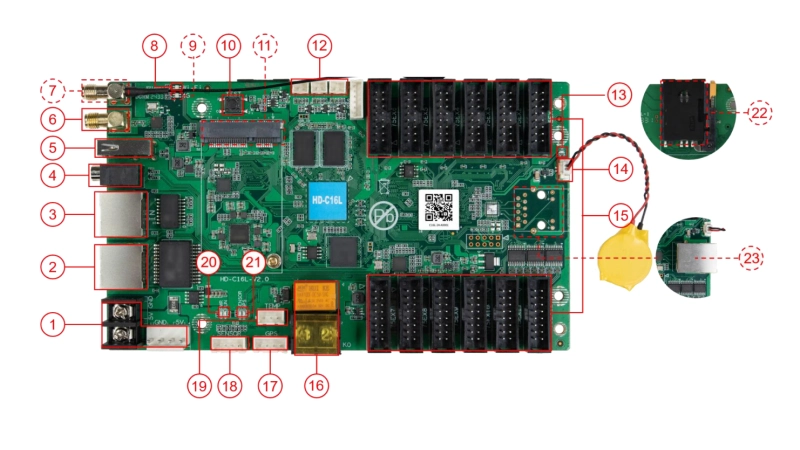
Asynchronous systems are ideal when your content doesn’t change every minute. They’re great for:
- Outdoor billboards - cycling through ads day and night
- Retail screens - showing store hours, promotions, or product info
- Restaurants - digital menus that stay consistent for days or weeks
- Schools or factories - announcements, safety messages, schedules
- Hotels or event halls - welcome screens, floor plans, schedules
If no one is standing by to control the screen live, async makes things easy.
3.3 Pros of an asynchronous control system
- Doesn’t rely on a PC to run
- Safer for remote or unattended locations
- Easy to update content remotely (with the right setup)
- Keeps working during computer crashes or power cuts (if backed by battery)
3.4 What to watch out for
- No real-time control or live playback
- Content updates take more planning
If you need to make urgent changes, you’ll need to access the controller directly or through a remote network
This kind of system is perfect for people who want to “load it and forget it.” It’s stable, low-maintenance, and flexible enough for most static or semi-dynamic content.
Unless you’re dealing with live video or time-sensitive graphics, an asynchronous controller is often the smarter, simpler choice.
4. Side-by-Side Comparison Table
| Feature | Synchronous System | Asynchronous System |
| Real-time playback | Yes – mirrors your computer instantly | No – plays preloaded content |
| Computer required | Always connected during playback | Only needed during content upload |
| Best for | Live events, performances, fast updates | Billboards, menus, scheduled info |
| Content update speed | Instant – live control | Delayed – upload required |
| Stability | Depends on PC and network | Runs independently once loaded |
| Setup complexity | Higher – more cables and sync needed | Lower – simpler structure |
| Remote management | Possible, but needs stable live link | Supported via cloud or 4G (if configured) |
| Failure risk | High if PC crashes or disconnects | Low – content keeps playing from memory |
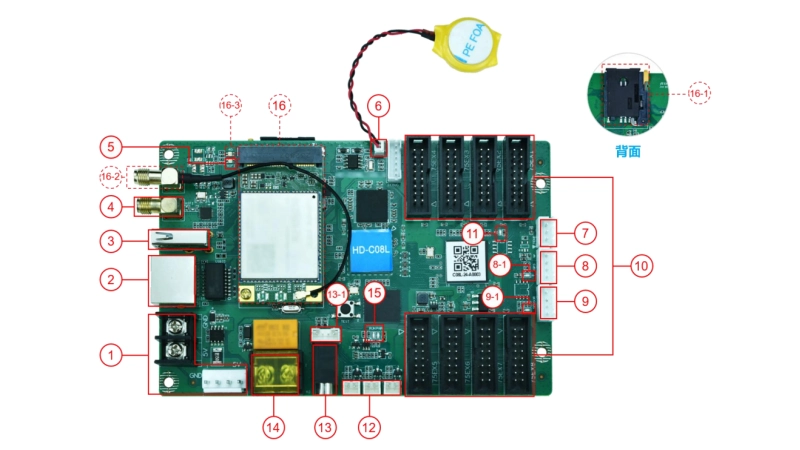

5. How to Choose: Use Case Scenarios
Still deciding between synchronous and asynchronous? Here’s a quick way to figure it out—look at how you’ll use the screen.
(1) Choose a Synchronous Control System if:
- You need live video or real-time updates
- You’re syncing visuals with music or lighting
- You want full control during playback from a computer
- The content changes often and needs to be managed live
- Best for: concerts, sports stadium LED screen, conferences, live broadcasts, churches
(2) Choose an Asynchronous Control System if:
- Your content stays the same for hours or days
- You don’t want to rely on a computer
- You only update content once in a while
- The screen is in a remote or unattended location
- Best for: billboards, storefronts, restaurants, schools, office lobbies
(3) Still unsure?
Contact LedInCloud, LedInCloud – LED Screen Cloud Platform has a professional technical team to provide you with the most suitable solution.
6. Conclusions
Both synchronous and asynchronous control systems do the same basic job: they send content to your LED screen. But how they do it – and where they work best – is very different.
If you need live control, real-time updates, or dynamic visuals, go with a synchronous system.
If you want a screen that runs on its own and doesn’t need constant updates, an asynchronous system is a better choice.
The right control system makes everything easier—smoother shows, fewer problems, and less time wasted fixing things.
