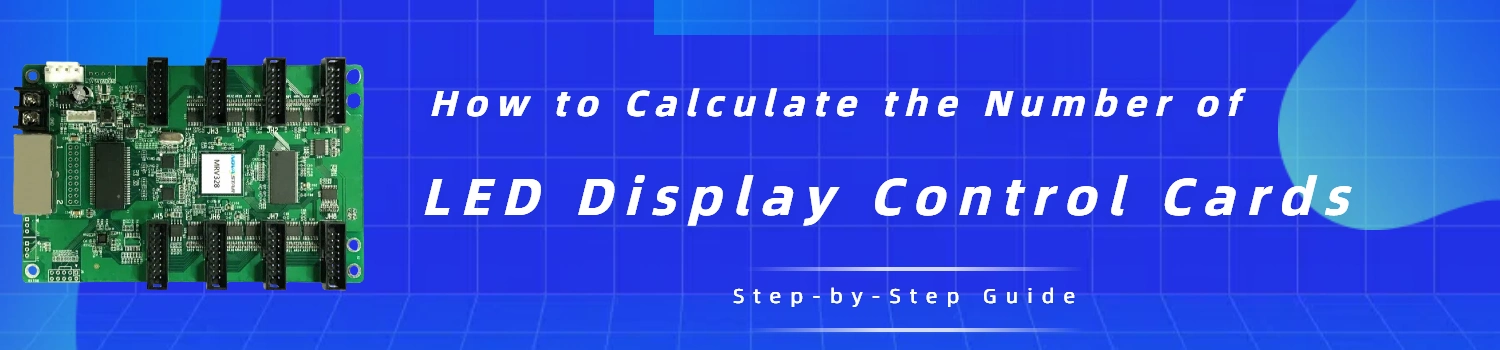
When planning an LED display project, one of the most important—and often overlooked—steps is determining how many LED control cards you’ll need. This guide breaks down the calculation methods, and practical tips to help you make accurate decisions, avoid common pitfalls, and get the most out of your LED display investment.
If you have any questions, please feel free to contact LedInCloud.
1. Understanding LED Controller Card
1.1 What is a LED Control Card?
A LED control card is the core component that manages content playback on an LED display. It receives video signals from a computer, media player, or video processor, and then organizes and sends display data to the LED screen.
The main function of the control card is to process input signals—whether it’s video, images, or text—and deliver them correctly to the screen based on resolution, layout, brightness, and timing settings. It also handles scheduling, playlist control, and remote updates in some systems.
In many cases, the control card also offers networking options such as Wi-Fi, LAN, or 4G, making it easy to update content remotely. This makes the control card essential for both standalone advertising displays and complex video walls.
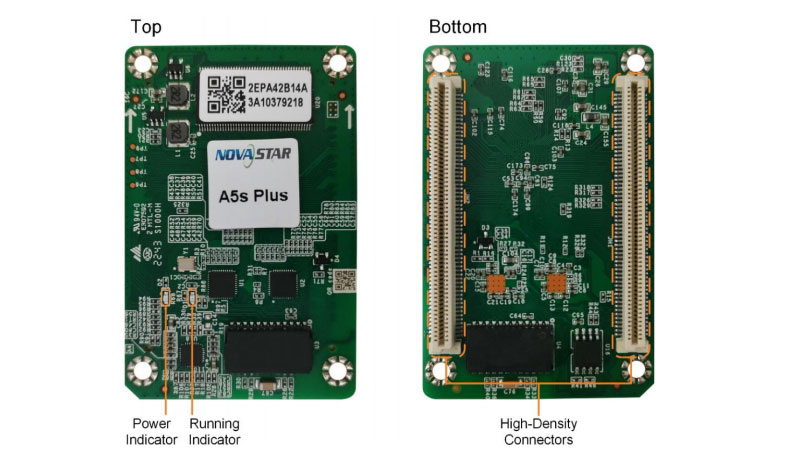
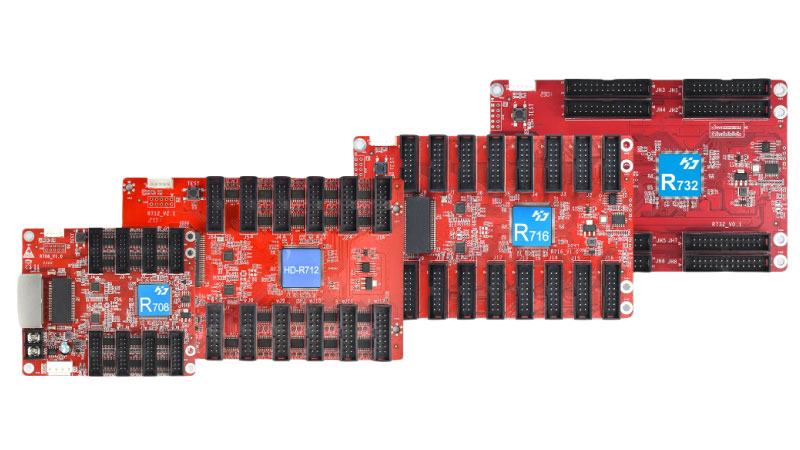
1.2 Types of LED Control Card
LED control cards fall into two main categories: synchronous and asynchronous.
Synchronous LED control cards are used when real-time display is required. They mirror content directly from a computer or live source. These are commonly seen in concert stages, stadium screens, and other dynamic applications.
Asynchronous LED control cards have built-in storage. They can run content without a constant video source. Once content is uploaded, they play it in a loop or on a set schedule. These are ideal for store signs, transportation displays, and other unattended locations.
Several reliable brands dominate the LED control card market: Huidu controller card, Novastar LED control card, Colorlight controller, Linsn controller card.
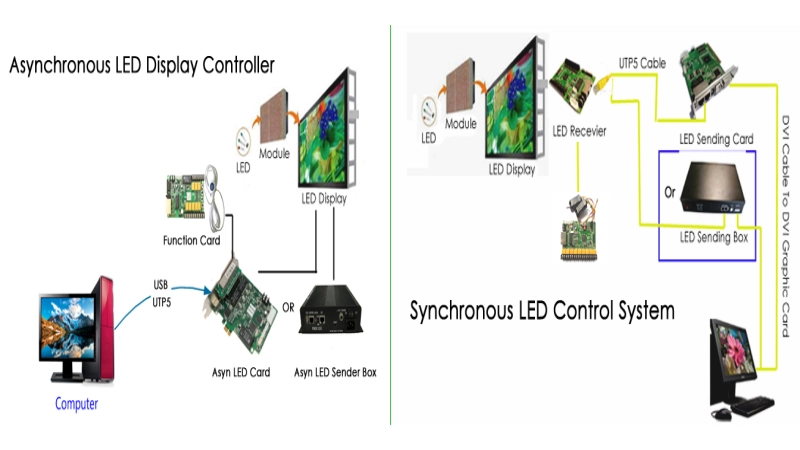
2. Step-by-Step Guide to Calculating the Number of LED Control Card
When planning an LED display system, one of the most important steps is figuring out how many LED control cards you need. Choosing too few may lead to display issues. Using too many increases costs and complexity. This guide walks you through a simple process to make an accurate calculation.
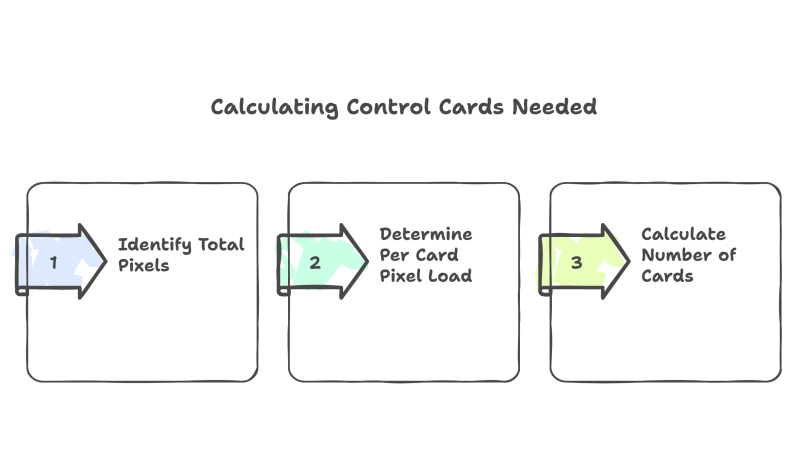
Step 1: Understand Your Screen’s Resolution
Before thinking about control cards, you need to know exactly how many pixels your LED display has.
- How to Calculate It?
Multiply the width (in pixels) by the height (in pixels) of the display.
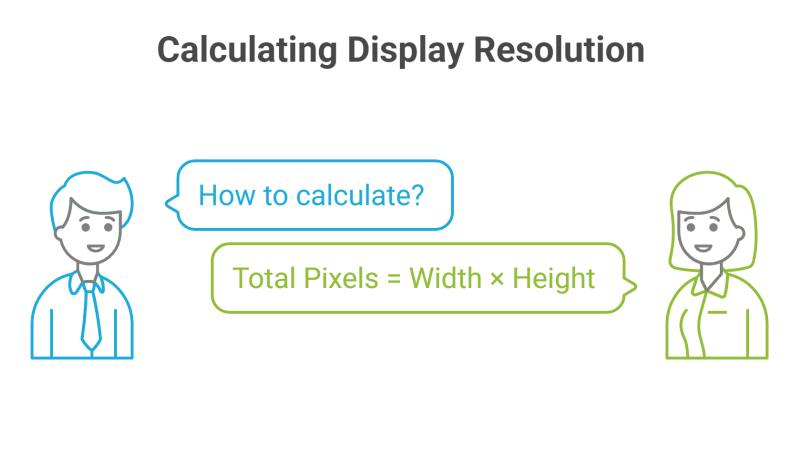
- Example 1 - Single Screen
A 640×480 LED wall has:
640 × 480 = 307,200 pixels
- Example 2 - Multiple Cabinets
You have 4 cabinets, each 320×160 pixels:
4 × (320 × 160) = 204,800 pixels
This pixel count is what your LED controller card will need to control.
- Note: Pixel resolution is not the same as screen size in inches. Always use pixel dimensions from your module specs.
Step 2: Check the Load Capacity of the LED Control Card
Each control card brand and model supports a maximum number of pixels. Exceeding this limit can cause flickering, blank areas, or unstable operation.
Reference capacities (approximate):
| Brand | Model | Type | Max Pixel Capacity | Max Dimensions |
| NovaStar Technology | MSD300 | Sending Card | 1.3 million pixels | Up to 1920×1200@60Hz |
| NovaStar Technology | TCC160 | Asynchronous Card | 650,000 pixels | Max width: 2048 pixels Max height: 2560 pixels |
| Huidu Technology | HD-A3L | Asynchronous Card | 650,000 pixels | Max width: 8192 pixels Max height: 3840 pixels |
| Linsn | TS802D | Sending Card | 1.3 million pixels | Max width: 4032 pixels Max height: 2048 pixels |
| Colorlight | Colorlight 5A-75B | Receiving Card | Up to 192×1024 pixels | Max width: 192 pixels Max height: 1024 pixels |
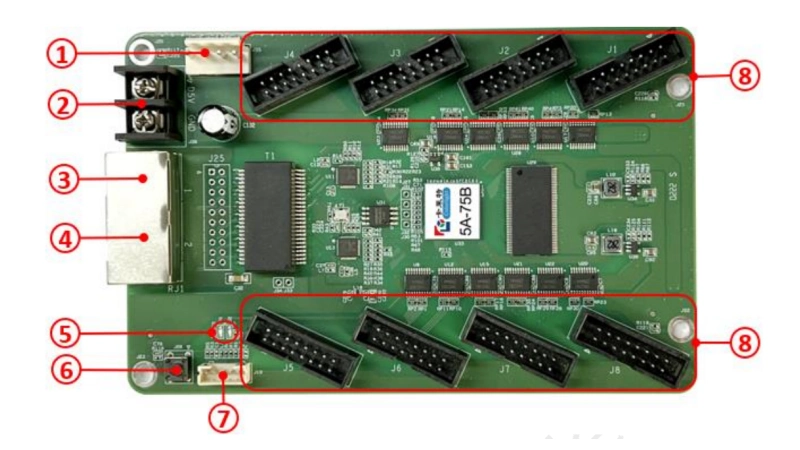


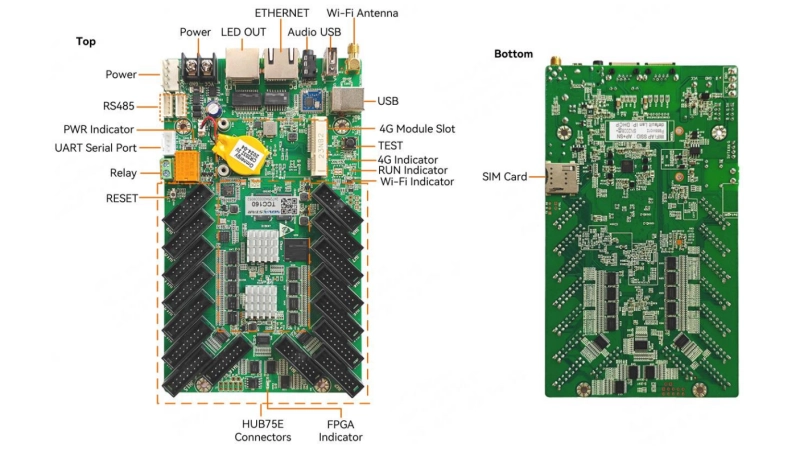
Different models like the novastar TB30 or huidu controller card A3 will vary. Always check the datasheet.
- Tip: Look beyond total pixels. Some cards have limits like “max width 3840, max height 1920.” If your screen is very wide or tall, this can affect your card count.
Step 3: Calculate the Number of Control Cards
Once you have the total pixels and know how many pixels one control card can handle, divide the total by the per-card capacity.
- Formula
Total Pixels ÷ Per Card Pixel Load = Number of Cards Needed
- Example
You have a screen with 2,400,000 pixels.
Your card supports 1,300,000 pixels.
2,400,000 ÷ 1,300,000 = 1.85 → Round up = 2 sending cards
Final answer: 2 cards
- Best Practice
Use 80–90% of the card’s capacity for safety. Don’t push to 100%.
Step 4: Check Output Ports and Distribution
Even if a sending card can handle a certain number of pixels, the number of network ports it has limits how it distributes data.
- Why It Matters?
Each Ethernet port typically connects to a chain of receiving cards.
The total pixels each port handles must also stay within limits.
- Example
Your Novastar sending card has 2 ports.
Total screen load is 2 million pixels.
You should ideally distribute:
Port 1: ~1 million pixels
Port 2: ~1 million pixels
This balances the load and keeps refresh rate stable.
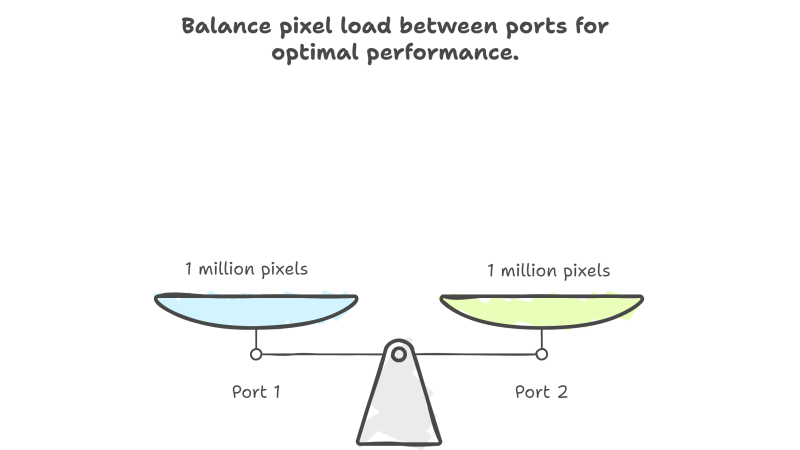
- Tip: Uneven distribution (e.g., one port with 80% load, the other with 20%) can lead to sync problems.
Step 5: Account for Screen Zones or Multiple Displays
Sometimes, it’s not about total pixels—it’s about content zones.
Cases where more cards are needed:
- You have two separate screens in different locations.
- You want to display different content on each side of a double-sided screen.
- You’re using a Huidu asynchronous controller card to schedule ads separately.
In these cases, each screen or content zone needs a separate card, even if the pixel count is low.
Huidu cards like the HD-D15 or HD-A3 often support one zone per card only.
Step 6: Consider the System Type - Sync vs. Async
Whether you’re using synchronous or asynchronous systems changes your control card strategy.
- Asynchronous Systems
- Cards have onboard memory or USB.
- Ideal for fixed signs that play looped content.
- You’ll need one card per screen or per zone.
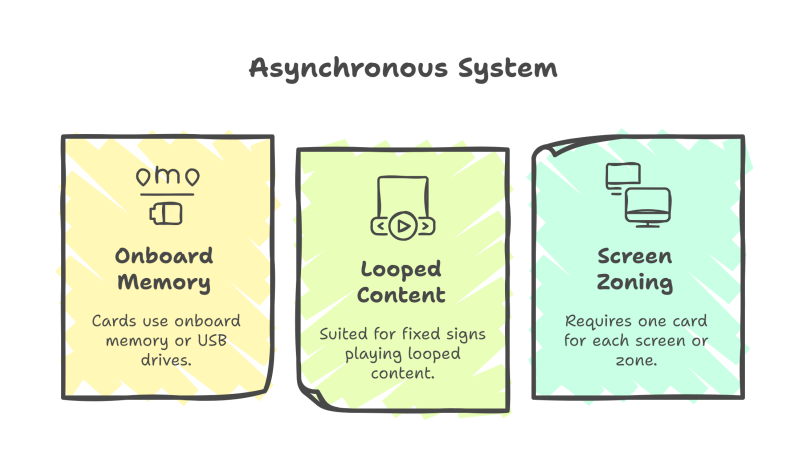
- Synchronous Systems
- Require real-time signal from a computer or processor.
- Ideal for video walls, rental LED panels, stages.
- You can control large areas with fewer cards, thanks to live signal flow.
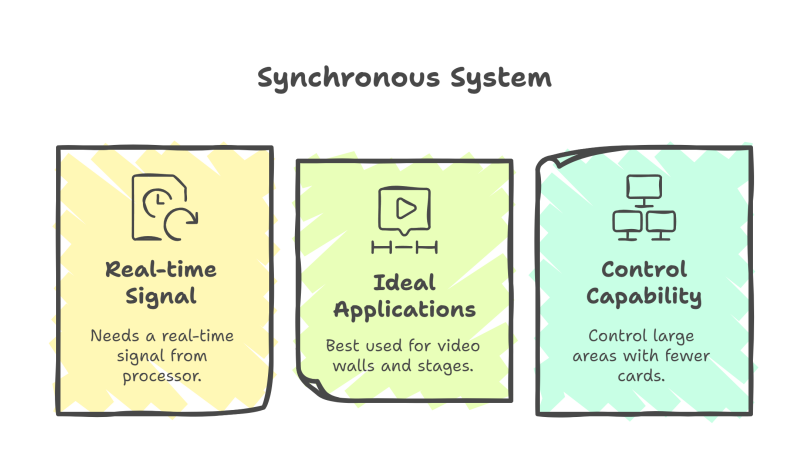
Choose the system type before you calculate card numbers.
Step 7: Don’t Forget Redundancy
In mission-critical setups—like concerts, control rooms, or airport screens—redundancy matters.
You may want:
- Backup sending cards: Connected in parallel, activated only if the main card fails.
- Dual-path wiring: So if one cable fails, the signal continues from the other.
Many novastar sending cards support backup modes. Redundant setups improve uptime but may double your card count.
3. Common Mistakes to Avoid
Proper selection and usage of LED control cards are crucial for the optimal performance of LED display systems. Avoiding common pitfalls can save time, reduce costs, and ensure a seamless visual experience.
3.1 Selection Phase Mistakes
(1) Overlooking Pixel Capacity Requirements
Each control card has a maximum pixel capacity. Selecting a card without considering the total pixel count of your display can lead to incomplete image rendering or system overload.
- Recommendation: Calculate the total pixel count of your display and ensure the chosen control card can handle it comfortably.
(2) Confusing Synchronous and Asynchronous Control Cards
Synchronous control cards are ideal for real-time content like live videos, while asynchronous cards suit pre-scheduled content. Choosing the wrong type can result in performance issues.
- Recommendation: Assess your content requirements and select the appropriate control card type accordingly.
(3) Ignoring Brand Compatibility
Mixing components from different brands without ensuring compatibility can cause communication errors and system instability.
- Recommendation: Stick to components from the same manufacturer or verify cross-brand compatibility before integration.
3.2 Installation and Configuration Mistakes
(1) Improper Power Supply Connection
Control cards typically require a stable 5V power supply. Incorrect voltage or unstable power can damage the card or cause malfunctions.
- Recommendation: Use a dedicated, regulated 5V power supply for the control card and double-check all connections.
(2) Faulty Signal Cable Connections
Loose or incorrect signal cable connections can lead to data transmission errors, resulting in display issues.
- Recommendation: Ensure all signal cables are securely connected and match the specifications required by the control card.
(3) Disregarding Error Logs and Alerts
Control systems may generate error logs or alerts indicating potential problems. Ignoring these can lead to more significant issues down the line.
- Recommendation: Monitor system logs and address any warnings or errors promptly to maintain optimal performance.
Choosing the right LED controller card is more than a technical task—it directly affects display quality, system stability, and future maintenance.
4. Tips for Selecting the Right LEDcontrollercard
Even experienced users can run into problems when configuring LED displays, especially when managing large screens or high-resolution setups. Let’s walk through some of the most common mistakes and how to avoid them.
Understand Your Display Requirements
Before comparing brands or features, start with a clear understanding of your display specs:
- Screen resolution: Total pixel count determines the minimum capacity your controller card needs to handle.
- Screen size and layout: Larger screens may need multiple output ports or support for cascading.
- Scan mode and refresh rate: Some cards perform better with high-scan, high-refresh modules.
- Application scenario: A retail store may prefer asynchronous playback; a concert stage often needs real-time control.
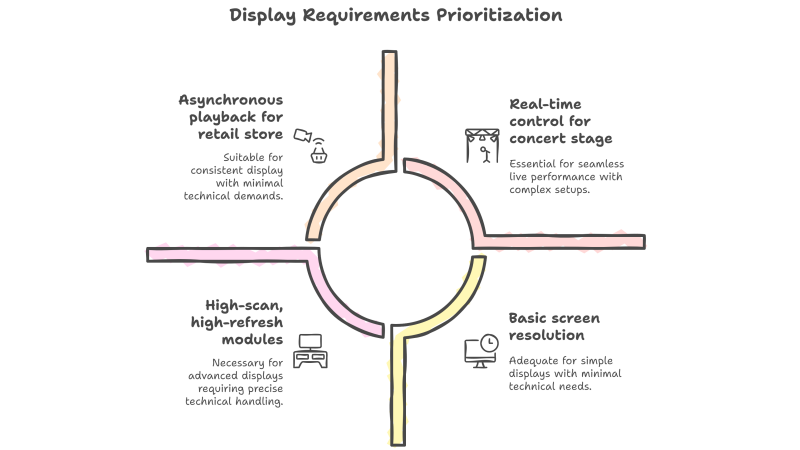
Choose Between Synchronous and Asynchronous
Synchronous cards are designed for real-time playback. They’re ideal for scenarios where video input comes from a PC, camera, or video processor.
Asynchronous cards store and play pre-uploaded content. They’re suitable for 24/7 loops like advertising or transportation screens.
Some advanced cards combine both modes, offering flexibility for different use cases.
Check Pixel Loading Capacity
Each control card can manage a limited number of pixels. Exceeding this limit causes black areas, image lag, or flickering.
Check the maximum width × height resolution supported.
Factor in color depth and refresh rate, as higher settings may reduce usable capacity.
Look for Multi-Port Output if Needed
If your screen is wide or segmented (e.g., a curved screen or multi-cabinet layout), you may need:
- Dual or quad outputs
- Fiber-optic output options for long-distance transmission
- Multi-card cascading support
Tip: For ultra-wide screens or complex layouts, a card with multiple outputs will reduce wiring complexity and improve stability.
Evaluate Software and Ecosystem
Good hardware is only half the story—software also plays a big role. Check:
- Is the setup software user-friendly?
- Does it support remote access or cloud-based management?
- Can it configure scan rates, brightness, and grayscale easily?
Stay Within One Brand for Compatibility
While it’s possible to mix brands, it often creates issues with software settings, firmware mismatches, or communication protocols.
Tip: If you’re using Novastar receiving cards, stick with Novastar sending and control cards when possible. The same applies to Huidu, Colorlight, and Linsn.
Consider Remote Management Capabilities
If your LED screen is installed in a location that’s difficult to access regularly, consider cards with:
- Wi-Fi or 4G remote access
- Content scheduling and automatic updates
- Health monitoring (temperature, voltage, signal status)
For advertising or smart city displays, remote features save time and allow real-time troubleshooting.
5. Conclusion
Choosing and calculating the right LED control card is a vital step in building a stable and high-performance LED display system. From understanding what a control card is, to accurately determining how many are needed, to avoiding common mistakes and making smart selection decisions—every step matters.
For added convenience, LedInCloud- a global leading LED Screen Cloud Platform offers a platform to calculate card quantities and check real-time pricing across brands such as Novastar, Huidu, and Colorlight—making planning and procurement faster and more reliable.
