
Huidu HD-W60 LED Controller for Single & Dual Color Displays
Huidu HD-W60 is a compact LED control card built for single and dual-color signs. It connects over Wi-Fi and accepts USB updates. Many small businesses use it for storefront signs and information boards. This article explains what the HD-W60 is, what it suits, and where to find downloads and price info. Read on to see whether the W60 fits your LED project.
Table of Contents
1. What Is Huidu HD-W60?
The Huidu HD-W60 is an LED controller from Huidu’s W series. It is aimed at small to medium single-color or two-color LED displays. Think shop signs, simple message boards, and indoor info panels.
Its role is simple: it receives display content and sends timing and control signals to the LED modules. The W60 is not a full-color video processor. Instead, it focuses on clear text, scrolling messages, and basic animated effects for monochrome and dual-color screens.
The Huidu HD-W60 LED controller focuses on simplicity and stable control. It brings together Wi-Fi management, flexible content options, and smart display functions that fit most single or dual-color LED screens. Below are its core features explained in plain language.
2. Main Features
The Huidu HD-W60 LED controller focuses on simplicity and stable control. It brings together Wi-Fi management, flexible content options, and smart display functions that fit most single or dual-color LED screens. Below are its core features explained in plain language.

- Wi-Fi and USB Control
The W60 Wi-Fi card lets users update their LED sign wirelessly through a phone or laptop. If Wi-Fi is not available, you can still upload content with a USB flash drive. This dual option makes program updates fast and convenient for both indoor and outdoor setups.
- Multiple Content Types
This controller supports more than just text. Users can display short animations, countdowns, clocks, temperature readings, and other simple visual effects. Each area on the screen can show different content at the same time, giving you more creative freedom for layouts.
- Flexible Program Management
The HD-W60 allows you to create and store many display programs. Each program can contain different layouts, playback times, and transitions. Switching between programs can be automatic or done manually with a button or remote control.
- Smart Time and Brightness Control
The W60 LED controller can adjust screen brightness according to preset schedules or light conditions when connected to a sensor. It can also turn the screen on or off at specific times. This helps save power and keeps the display readable under changing light.
- Sensor Compatibility
Huidu W60 works with optional sensors for temperature, humidity, and brightness. These sensors send live data to the screen, allowing dynamic updates such as showing real-time temperature on a storefront sign.
- User-Friendly Software
The controller works with Huidu HD2020 software on computers and the LedArt app on mobile devices. Both offer an intuitive interface where users can design messages, set display zones, and preview content before uploading. Even first-time users can learn it quickly.
- Reliable for Continuous Operation
The HD-W60 is built to run continuously for long periods. It maintains smooth content playback without lag or freezing, which is important for public or business displays that need to run 24 hours a day.
3. Technical Specifications
The Huidu HD-W60 comes with solid hardware designed for stability and long-term use. Below are its key specifications.
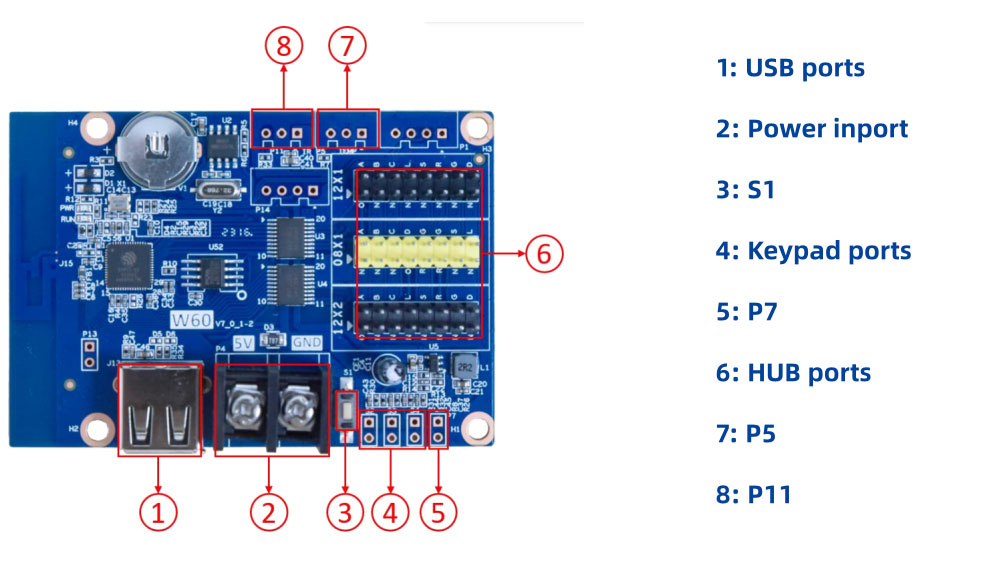
| Parameter | Description |
| Display Type | Single-color or dual-color asynchronous LED display |
| Maximum Control Range | Single color: 1024 × 32 pixels / Dual color: 512 × 32 pixels |
| Communication Method | Wi-Fi connection or USB flash drive |
| Program Storage | Up to 1,000 programs with 20 independent display areas |
| Supported Content | Text, simple graphics, animations, clocks, temperature, countdown, and calendar display |
| Flash Memory | 4 MB (total), 1 MB effective for user programs |
| Brightness Adjustment | Manual, automatic (via sensor), or time-based |
| Supported Sensors | Temperature, humidity, brightness, and remote-control receiver |
| Clock Functions | Digital and dial clocks, countdown / count-up, multi-time-zone support |
| Automatic Scheduling | Timer-based power on/off and display switching |
| Power Supply | DC 4.2 – 5.5 V (typical 5 V) |
| Power Consumption | ≈ 3 W |
| Operating Temperature | -40 °C to 80 °C |
| Operating Humidity | 0 – 95 % RH (non-condensing) |
| Storage Temperature | -40 °C to 105 °C |
| Supported Software | HD2020 (PC) / LedArt and LedArt Lite (Mobile) |
| Connectors | 2 × HUB12 ports, 1 × HUB08 port for display connection |
| Expansion Ports | Inputs for sensors and IR remote control |
| Dimensions | Compact PCB layout for easy installation in LED modules |
4. How the Huidu W60 Works?
The Huidu W60 LED controller is easy to set up and use.
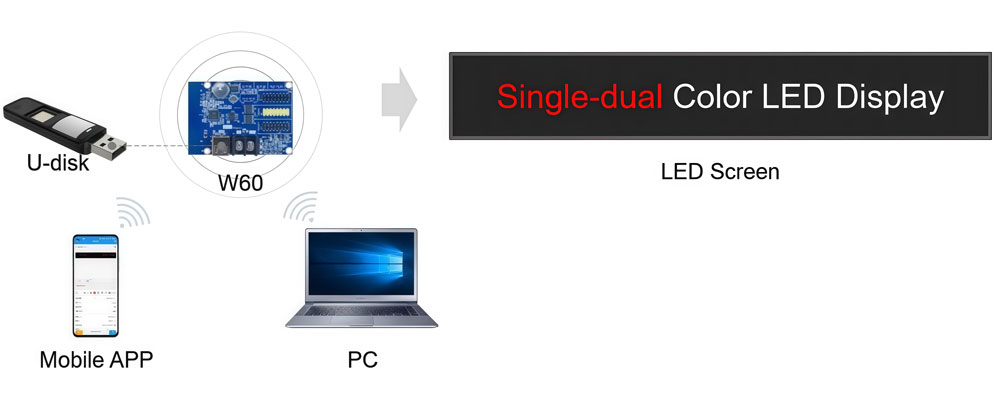
Once powered with a 5-volt supply, the W60 creates its own Wi-Fi hotspot. You can connect your phone or laptop and send programs through the LedArt app or HD2020 software. The process is simple: make your layout, save it, and upload it to the card. The program starts playing right away.
If you prefer, you can also use a USB flash drive to update the display. Just copy the program file, plug it in, and the card loads it automatically.
After the program is stored, the W60 runs it on its own — no need to keep your computer connected. It divides the screen into zones, sends signals to the LED modules, and keeps the display content stable and bright.
Optional sensors for light, temperature, or humidity can be connected. The controller reads the data and shows it in real time, or adjusts brightness when light changes.
In short, the W60 Wi-Fi card takes your message, stores it safely, and keeps it running 24/7 with little effort.
5. HD-W60 vs. Other Models
The Huidu W60 is part of a family of LED controllers, each designed for different needs. Here’s a quick comparison to help you choose the right one for your project:
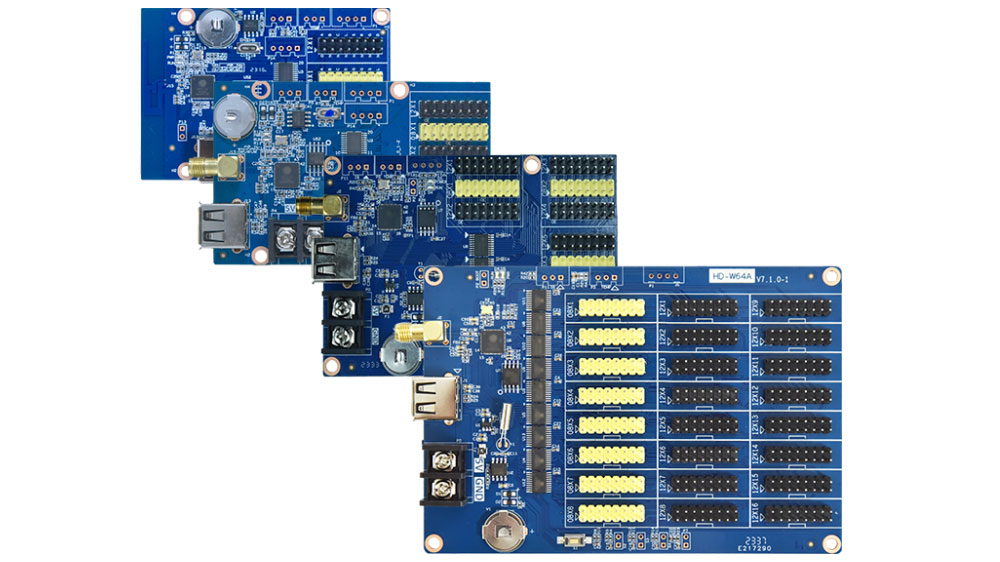
| Feature | HD-W60 | HD-W62 | HD-W63 | HD-W64A |
| Max Control Range | 1024×32 (Single) / 512×32 (Dual) | 2048×32 (Single) / 1024×32 (Dual) | 2048×32 (Single) / 1024×32 (Dual) | 4096×32 (Single) / 2048×32 (Dual) |
| Storage Capacity | 1000 Programs | 1000 Programs | 2000 Programs | 2000 Programs |
| Communication Method | Wi-Fi, USB | Wi-Fi, USB | Wi-Fi, USB | Wi-Fi, USB |
| Brightness Adjustment | Manual, Auto, Time-based | Manual, Auto, Time-based | Manual, Auto, Time-based | Manual, Auto, Time-based |
| Max Display Areas | 20 | 20 | 40 | 40 |
| Sensors Supported | Temperature, Humidity, Light | Temperature, Humidity, Light | Temperature, Humidity, Light | Temperature, Humidity, Light |
| Recommended Use | Small to medium displays | Medium displays | Medium to large displays | Large, high-resolution displays |
6. HD-W60 LED Controller Price
The Huidu HD-W60 LED controller prices can vary by region, supplier, and quantity, it’s best to check the latest offer directly from our platform. Register LedInCloud, you can view product details, compare models, and get real-time price quotes based on your needs.
Creating an account takes just a minute, and registered users can:
- Check current pricing and availability
- View full technical documentation
- Download firmware and software updates
- Connect with our sales team for bulk order support
7. Download Resources and Software
To get the most out of your Huidu HD-W60, you’ll need the right tools and documents.
On LedInCloud, you can find everything in one place:
- HD2020 Software (PC)
- LedArt & LedArt Lite Apps (Mobile)
- Firmware Updates
- User Manuals
All resources are official and updated regularly. Whether you’re setting up a new sign or maintaining an existing one, you can download everything directly from your LedInCloud account.
8. Conclusion
The Huidu HD-W60 is a small, steady tool.
If you’ve been in the LED display business for a while, you know that reliability matters more than anything. The W60 delivers that. It’s simple to install, easy to update, and stable in long-term use. It’s the kind of controller you set up once and rarely have to think about again.
We built LedInCloud for users who think the same way — people who care about doing things right, saving time, and keeping their screens running without stress. On the platform, you’ll find the HD-W60, related models, software, and resources all in one place.
