
What is NovaStar HDR Master 4K? 2026 Buyer’s Guide
NovaStar HDR Master 4K not only supports an enhanced dynamic range and precise color performance, but also achieves a significant improvement in brightness and contrast, delivering an impressive visual experience for applications such as stage performances, conference centers, and broadcast television.
This guide will thoroughly examine the functional features and application advantages of HDR Master 4K, enabling you to make an informed purchasing decision in 2026.
Table of Contents
1. What is NovaStar HDR Master 4K?
1.1 Definition
NovaStar HDR Master 4K is a high-end video processing and display control solution developed by NovaStar Technology, specifically designed to support ultra-high-definition 4K displays and HDR technology optimization.
It supports higher color accuracy, a wider color gamut, and improved contrast, while effectively enhancing the details in both bright and dark areas of the image, resulting in a more layered and vivid visual presentation. HDR Master 4K is compatible with various LED video walls and is widely used in applications such as stage performances, large-scale events, exhibitions, command centers, and display systems.
Equipped with advanced processing chips and intelligent algorithms, the device enables real-time video processing and zero-latency output, ensuring the seamless display of ultra-high-definition images. For users seeking an exceptional visual experience, NovaStar HDR Master 4K serves as a core component in achieving high-resolution display solutions.
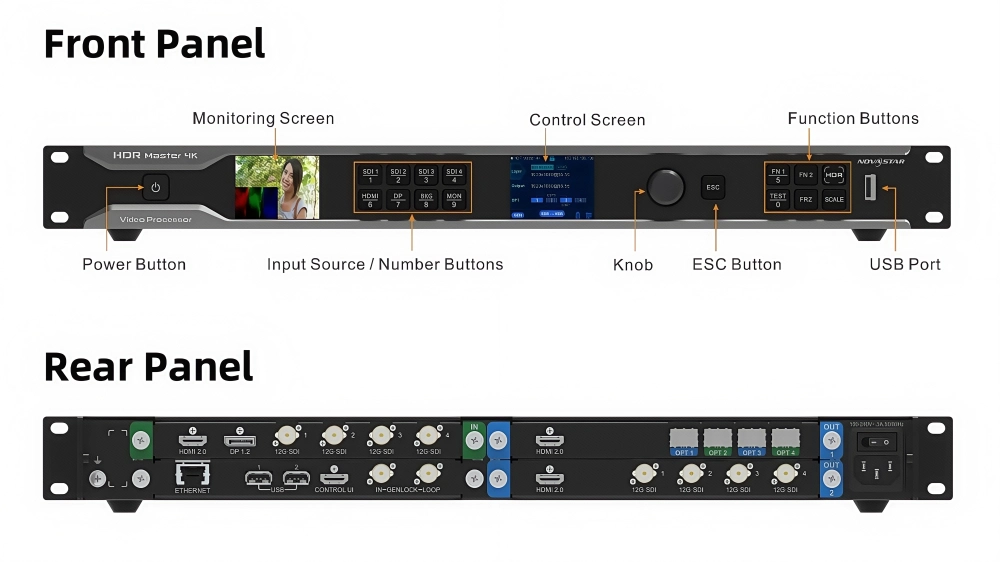
1.2 Appearance
Front Panel
The front panel of the NovaStar HDR Master 4K features a minimalist yet sophisticated industrial design. The all-metal enclosure, combined with a fine sandblasting finish, offers both durability and a modern aesthetic.
At the center is a high-definition LCD screen that displays operational status and menu information in real time. On the right side are multifunctional knobs and control buttons, enabling quick parameter adjustments and signal switching. The ventilation design is strategically arranged to ensure efficient heat dissipation during prolonged operation.

| Area | Description |
| Power button | Power on or power off the device. |
| Monitoring screen | An LCD screen for displaying the monitoring information and input source RGB parade. |
| Input source and number buttons | Press the buttons to switch the layer input source or enter numbers. ● Status LEDs for input source buttons: – On (green): The input source is accessed and used by the layer. – Flashing (red): The input source is not accessed but used by the layer. – On (yellow): The input source is accessed but not used by the layer. – Off: No input source is accessed or the input source is abnormal. ● Status LEDs for number buttons: – On (green): The number button is active and can be used to enter a number. |
| Control screen | An LCD screen for displaying the device statuses, menus, submenus and messages. |
| Knob | ● Rotate the knob to select a menu item or adjust a parameter value. ● Press the knob to confirm the selection or enter the submenu screen. |
| ESC button | Exit the current menu or cancel the operation. |
| Function buttons | ● FN 1: A reserved button for a custom function, or used as a number button to enter 5. ● FN 2: A reserved button for a custom function. ● HDR: Turn on or turn off the SDR to HDR converting function. – On: SDR to HDR converting function turned on. – Off: SDR to HDR converting function turned off. ● TEST: Enter the test pattern menu, or used as a number button to enter 5. – On: Test pattern opened. – Off: Test pattern closed. ● FRZ: Freeze the output image. – On: Freeze function turned on. – Off: Freeze function turned off. ● SCALE: Make the layer size equal to the output resolution. – On: Scaling function turned on (default). – Off: Scaling function turned off. |
| USB port | 1x USB 2.0 (Type-A) ● Insert a USB drive to update the device. ● Insert a USB drive to import the BKG or LOGO files. |
Rear Panel
The rear panel is designed with a compact and well-organized interface layout, including multiple HDMI, DP, and SDI input and output ports, as well as professional interfaces such as fiber optic and Ethernet, ensuring compatibility and flexibility for a wide range of signal sources.
The device includes both a power interface and a dedicated power switch, facilitating convenient operation and maintenance. Clearly labeled interface markings assist users in identifying connections quickly during complex installations, thereby improving wiring efficiency.

| Input Card | Details |
| 1×HDMI 2.0 | HDMI 2.0 Backward compatible with HDMI 1.4 and HDMI 1.3 • Up to 4K×2K@60Hz input resolution. • 1080i/576i/480i deinterlacing. • HDCP 2.2 and HDCP 1.4 compliant. • HDR10 and HLG supported. • Max. width: 4092 pixels (4092×2263@60Hz). • Max. height: 4095 pixels (2188×4095@60Hz). |
| 1×DP 1.2 | DP 1.2 Backwards compatible with DP 1.1 • Up to 4K×2K@60Hz input resolution. • 1080i/576i/480i deinterlacing. • HDCP 1.3 compliant. • Max. width: 4092 pixels (4092×2263@60Hz). • Max. height: 4095 pixels (2188×4095@60Hz). |
| 4×(12G-SDI) | 12G-SDI Backward compatible with 6G-SDI, 3G-SDI, HD-SDI and SD-SDI • Supports ST-2082-1 (12G), ST-2081-1 (6G), ST-424 (3G), ST-292 (HD) and SMPTE 259 (SD). • Up to 4K×2K@60Hz input resolution. • 1080i/576i/480i deinterlacing. • For 3G-SDI, HD-SDI or SD-SDI inputs, SDI mosaic input is supported. |
| Output Card | |
| 1×HDMI 2.0 | HDMI 2.0 Backward compatible with HDMI 1.4 and HDMI 1.3 • SDR, HDR10 and HLG supported. • Up to 4K×2K@60Hz or 8K×1K@60Hz output resolution. • Max. width: 8192 pixels (8192×1080@60Hz). • Max. height: 7680 pixels (1092×7680@60Hz). |
| 4×(10G optical fiber port) | • OPT 1 and OPT 2 copy the output on HDMI 2.0. • OPT 3 copies the output on OPT 1. • OPT 4 copies the output on OPT 2. |
| Process Card | |
| 1×HDMI 2.0 | HDMI 2.0 Backward compatible with HDMI 1.4 and HDMI 1.3 • SDR, HDR10 and HLG supported. • Up to 4K×2K@60Hz or 8K×1K@60Hz output resolution. • width: 8192 pixels (8192×1080@60Hz). • Max. height: 7680 pixels (1092×7680@60Hz). |
| 4×(12G-SDI) | 12G-SDI Backward compatible with 6G-SDI, 3G-SDI, HD-SDI and SD-SDI • Up to 4K×2K@60Hz output resolution on each connector. • For 3G-SDI, HD-SDI or SD-SDI outputs, SDI mosaic output is supported. |
| Control Card | |
| ETHERNET | Gigabit Ethernet port Connect to the control PC. |
| USB | 2× USB 2.0 (Type-A) • Insert a USB drive to update the device. • Insert a USB drive to import the BKG or LOGO files. |
| CONTROL UI | A reserved connector |
| GENLOCK | Connect to a synchronization signal. Supports bi-level and tri-level. • IN: Accept the sync signal. • LOOP: Loop the sync signal. |
2. Understanding the Difference Between SDR and HDR
In the field of display technology, SDR (Standard Dynamic Range) and HDR (High Dynamic Range) are two completely different standards for picture presentation.

Due to the limitations of traditional brightness and color gamut standards, SDR has a certain degree of compression in the representation of highlights and dark details in the picture, and the overall visual effect is rather plain.
HDR, on the other hand, can rely on the processing power of HDR Master 4K to significantly increase the brightness range, enrich the color gradation, and achieve a wider contrast between highlights and shadows, making the picture closer to the real perception of the human eye.
With NovaStar HDR Master 4K, HDR content can not only present more delicate color gradients and more realistic light and shadow effects, but also make LED displays present a stronger sense of immersion when playing movies, live broadcasts or large-scale event scenes.
3. Key Features of NovaStar 4K Processor
The NovaStar 4K processor not only pursues powerful performance in its design but also pays attention to the balance between practicality and picture quality. Its outstanding advantages are mainly reflected in the following three aspects:
- Free signal conversion
Supports seamless switching between multiple signal types and ports, and easily adapts to various input sources.
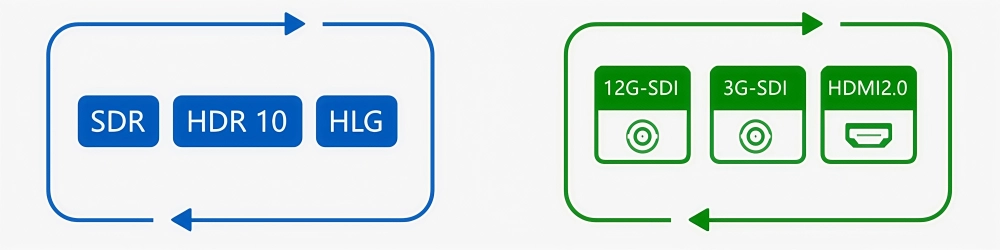
- Enhance picture quality without loss of capacity
When the image enhancement function is enabled, the NovaStar 4K processor can still maintain full loading capacity, ensuring both picture quality and performance are achieved simultaneously.
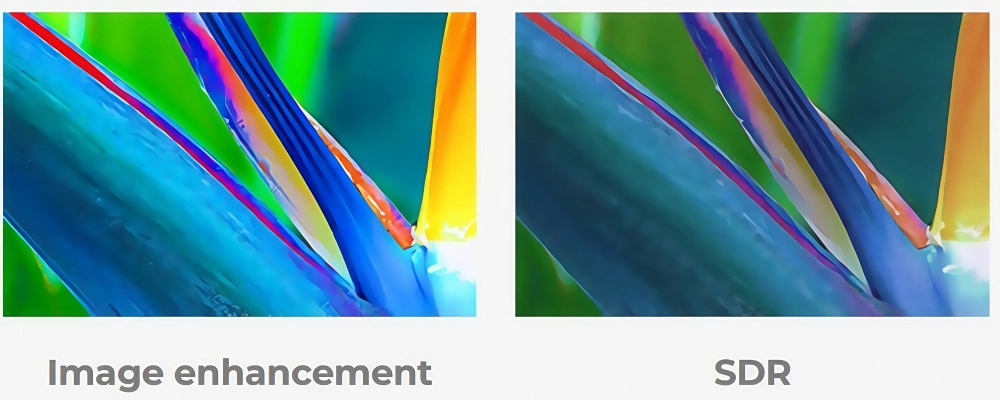
- Fine and stunning picture quality
Presenting delicate and clear details and rich layers, it brings an immersive visual experience.

4. How Does it Work?
The working principle of HDR Master 4K can be understood as a “high dynamic range optimization engine” for LED display screens.
It expands the picture information originally limited by SDR to a wider brightness range and a richer color gamut by conducting high-precision color and brightness analysis on the input signal.
Specifically, HDR Master 4K will first conduct separate analysis and Mapping of the highlights and dark details in the picture, and then use a fine Tone Mapping algorithm to balance the overall brightness distribution and avoid overexposure or dead black phenomena.
At the same time, it will also make dynamic contrast adjustments in combination with the characteristics of LED screens, allowing each frame of the picture to fully utilize the screen’s light-emitting capacity and achieve more realistic light and shadow performance and color reproduction.
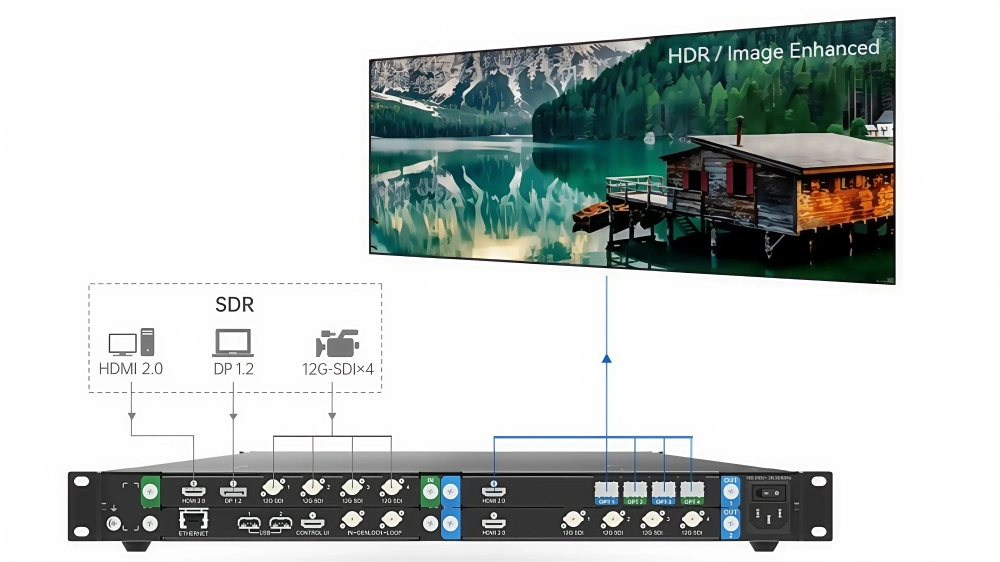

5. How about the HDR Master 4K Price?
The market price of the HDR Master 4K usually ranges from $3,600 to $4,800, depending on configuration, purchase channel, and service package. As a professional video processor for high-end LED displays, it comes with features like 4K ultra-HD processing, HDR optimization, and seamless multi-signal switching, which place it in the higher-end price range.
Instead of relying only on market estimates, you can register LedInCloud to check the latest prices in real time. Our LED Screen Cloud Platform allows you to compare prices across different controller brands, view our company’s current LED display prices, and access a wide collection of free resources to support your projects.


6. Technical Specifications
The technical specifications of HDR Master 4K are mainly designed around high-performance signal processing and HDR optimization. Its core features include:
- Resolution support
It can handle ultra-high-definition signals up to 3840×2160@60Hz, ensuring smooth output of 4K images.
- Signal compatibility
Supports multiple video input interfaces and signal types, enabling flexible switching and free conversion.
- HDR processing capability
Built-in high dynamic range algorithm, supporting standards such as HDR10, achieving a wider range of brightness and color.
- Color performance
It adopts 10-bit color depth processing and combines precise color mapping to present fine and smooth color gradients.
- Performance stability
When the image enhancement function is enabled, it does not reduce the loading capacity, ensuring that processing efficiency and display effect are synchronized.
- Synchronization and correction
Equipped with professional-level picture synchronization and color correction technology, it ensures the consistency of multi-screen splicing display.
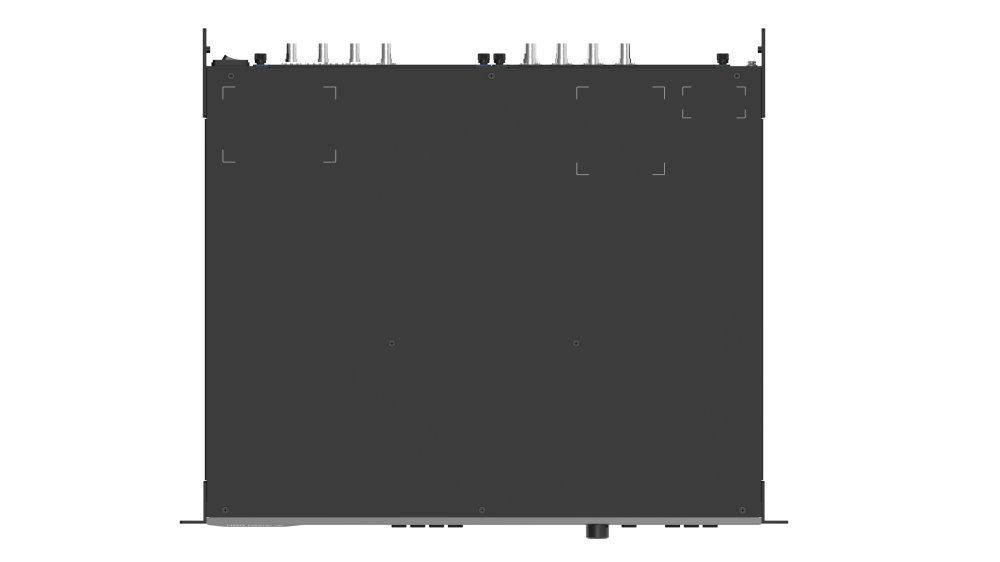
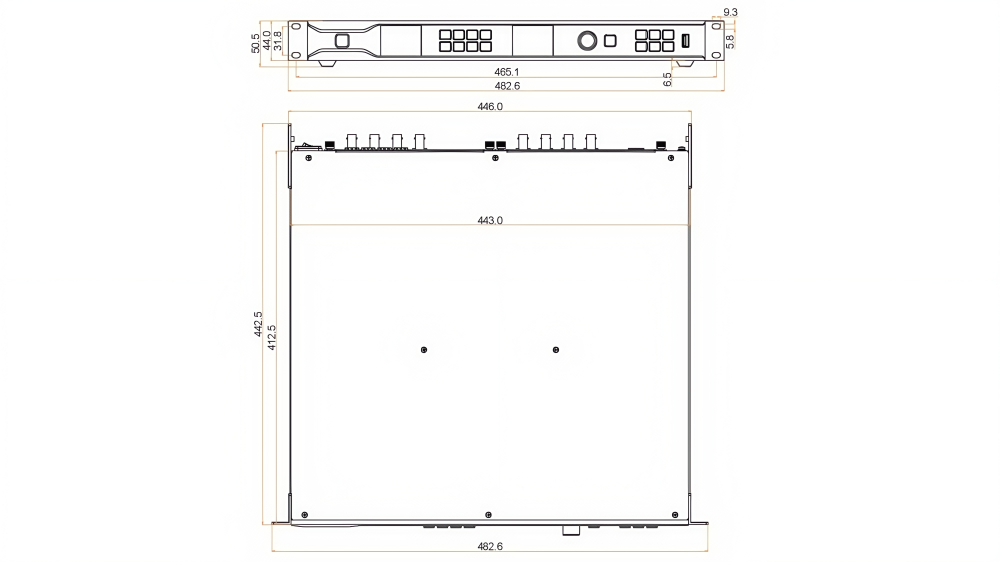
| Operating Environment | Temperature | 0°C to 45°C |
| Humidity | 10% to 85%, non-condensing | |
| Storage Environment | Temperature | -20°C to +60°C |
| Humidity | 10% to 90%, non-condensing | |
| Electrical Parameters | Power supply | 100-240V~, 3A, 50/60Hz |
| Max. power consumption | 120 W | |
| Physical Specifications | Dimensions | 482.6 mm × 442.5 mm × 50.5 mm |
| Net weight | 7.5 kg | |
| Gross weight | 12.1 kg | |
| Packing Information | Carrying case | 582 mm × 185 mm × 565 mm |
| Packing box | 612 mm × 225 mm × 595 mm | |
| Accessory box | 2x HDMI cables, 1x Mini DP to DP cable, 1x DP cable, 1x Ethernet cable, 1x Power cord (EU), 1x Power cord (UK), 1x Power cord (US), 1x Power cord (CN), 1x Cable clip, 1x Cable tie, 1x Quick Start Guide, 1x Safety Manual, 1x Customer Letter, 1x Certificate of Approval | |
| Certifications | CE, FCC, IC, RoHS Note: If the product does not have the relevant certifications required by the countries or regions where it is to be sold, please apply for the certifications yourself or contact NovaStar to apply for them. | |
| Noise Level (typical at 25°C/77°F) | 50 dB (A) | |
7. Resources Download of HDR Master 4K Processor
For software, drivers, and related resources of HDR Master 4K, we recommend visiting our dedicated NovaStar Software Download page on the LedInCloud. There, you can quickly find the latest official software packages, free tools, and technical materials you may need.
By registering an account on LedInCloud, you can unlock more exclusive resources, including product documentation, setup guides, and updates that make managing your LED projects faster and easier.
8. Conclusion
In summary, as a high-end LED video processor developed by NovaStar, the HDR Master 4K not only supports 4K ultra-high-definition signal processing, but also integrates HDR high dynamic range optimization, seamless multi-signal switching, and advanced color calibration technology.
Whether for large-scale stage performances, professional broadcasting, commercial exhibitions, or conference systems, it ensures stable and high-quality visual output, delivering an immersive viewing experience.
For users seeking superior display performance and reliable functionality, the HDR Master 4K represents an ideal solution for achieving crisp, fluid, and visually striking results.
