
NovaStar VX2000 Pro: All-in-One LED Display Controller
The NovaStar VX2000 Pro is not just another LED controller on the market. It was designed for today’s high-end LED applications where screen sizes are bigger, pixel density is higher, and reliability matters more than ever. From live concerts to XR studios, users need a device that can process 4K signals, manage multiple layers, and keep everything running smoothly without extra equipment in the rack. The VX2000 Pro does all of that in one box.
If you are planning a new LED project, our LED Screen Cloud Platform brings together LED display solutions, system integration, and professional support — all from one place.
Table of Contents
1. NovaStar VX2000 Pro Introduction
The NovaStar VX2000 Pro is more than a regular LED controller. It is an all-in-one device that merges video processing and screen control. For many users, this means fewer boxes in the rack and a setup that is easier to manage.
In today’s projects, demands are rising fast. Concert stages use giant LED walls that stretch across arenas. XR studios need pixel-perfect backgrounds to match camera tracking. Command centers depend on reliable 24/7 displays. In all these settings, the controller is the heart of the system. If it is not powerful or stable enough, the whole screen suffers.
This is where the VX2000 Pro NovaStar makes a difference. It can load up to 13 million pixels, accept 4K × 2K at 60 Hz input, and manage multiple layers at the same time. The controller also includes full backup protection for inputs, outputs, and device operation. In practice, that means you get strong performance together with reliable stability.

2. Key Advantages
If you’re considering the NovaStar VX2000 Pro, here’s what sets it apart.
- High Loading Capacity & Real 4K Input
The VX2000 Pro can handle about 13 million pixels load. That means huge panels, expansive stage backdrops, or ultra-wide LED walls work without breaking a sweat.
It supports real 4K input at 60Hz via HDMI 2.0. That ensures smooth video playback with good color accuracy.
Compared to smaller VX models (like NovaStar VX1000 or NovaStar VX600), the VX2000 Pro gives you much more room to scale. If you plan to expand your screen size later, this gives breathing space.

- Flexible Layer & Preset Options
You can run up to 12 layers of 2K×1K content on the VX2000 Pro. That means multiple windows, live video, text overlays, etc., all at once.
The series supports 256 presets. That helps a lot in fast-paced live shows. You set up scenes in advance; switching between them becomes smooth.
USB plug-and-play feature: you can insert a USB drive to play video or test content without needing a PC. Nice for quick setups or backup.

- Broad Connectivity & Outputs
Multiple input types: HDMI 2.0, HDMI 1.3, 3G-SDI, optical ports. That gives you flexibility depending on your source equipment.
On the output side, lots of Gigabit Ethernet ports (20 Ethernet ports on VX2000 Pro), optical outputs, loops etc. That means more flexibility in routing signals. More options to connect displays.
Also, the controller supports USB, input loops, and has HDMI or SDI loop-outs for monitoring. So you can see what’s going out without disturbing the main signal.
- User-Driven Features & Display Extras
OSD elements: text, image, weather, digital clock. You can customize overlays without adding extra hardware.
No “rectangle restriction” for loading capacity in some configurations—means you’re not forced into specific aspect ratios. That makes system design easier.
Visual control UI: Nova’s software gives editing and monitoring tools that are more intuitive. That cuts down setup time and reduces errors.

- Stability & Scaling for Bigger Screens
Because it supports wide widths (up to 16,384 px) and high heights, you’re ready for huge displays. You’re not buying just for now—you’re buying for growth.
The hardware is built to deliver steady performance with backup paths and network routing. When one path fails, signals can be rerouted—less chance of blackout. (This kind of redundancy is critical in live or mission-critical environments.)
Using this controller means you may avoid extra boxes (scalers, backup processors). That reduces points of failure and simplifies cabling.
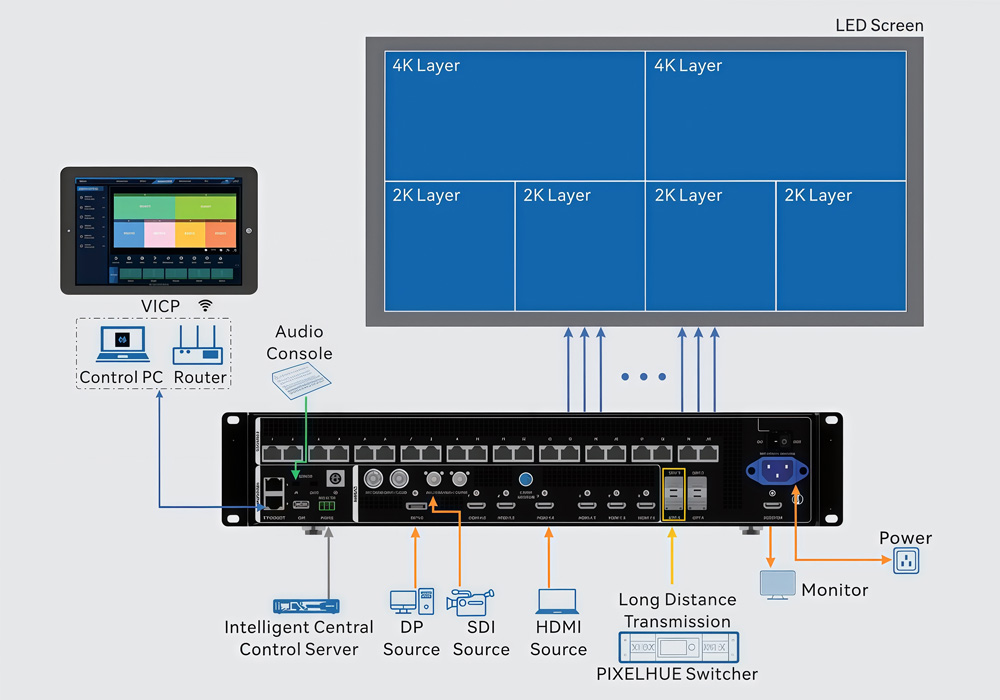
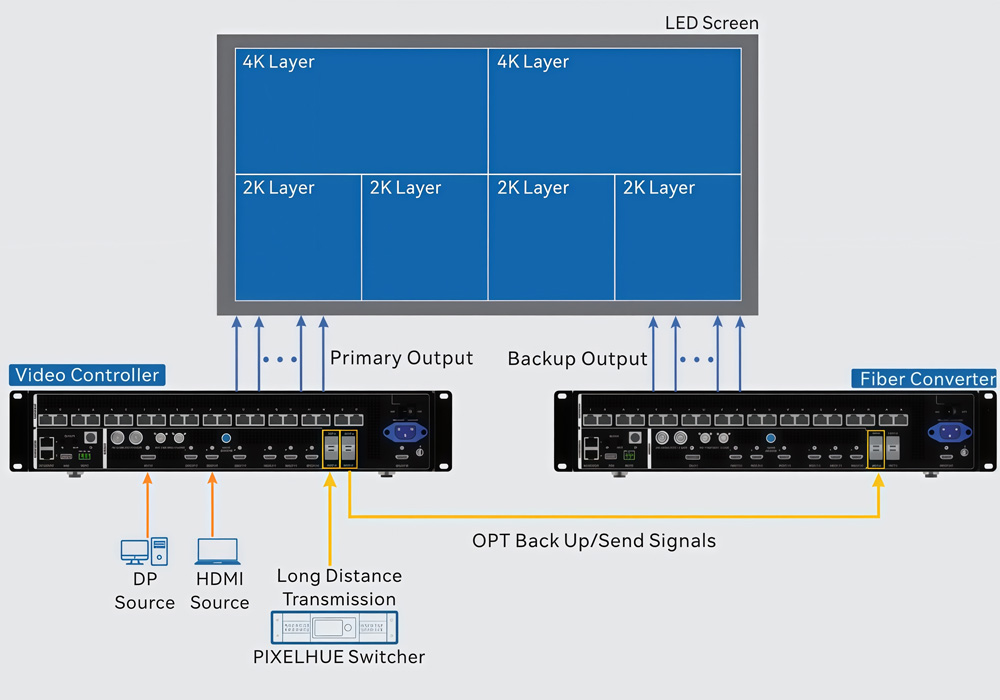
3. Technical Overview
The NovaStar VX2000 Pro is packed with specs that make it suitable for large and complex LED projects. Below is a breakdown of its main technical details.
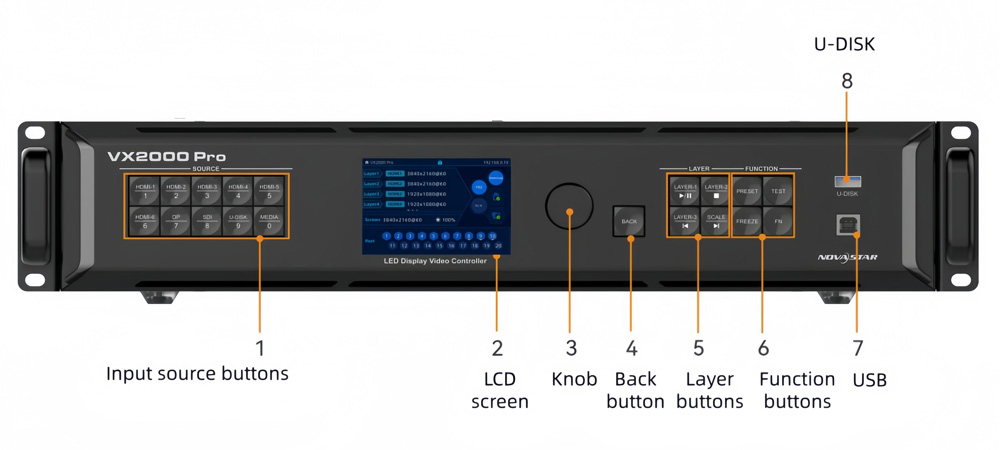

| Category | Details |
| Max. Pixel Capacity | 13 million pixels (Width ≤ 16,384 px, Height ≤ 8,192 px) |
| Input Interfaces | 1 × DP 1.2 2 × HDMI 2.0 4 × HDMI 1.3 1 × 12G-SDI (IN & LOOP) 2 × OPT (self-adaptive) 1 × USB 3.0 |
| Output Interfaces | 20 × Gigabit Ethernet 4 × OPT (10G) 1 × HDMI 1.3 (monitor) 1 × 3D connector |
| Video Processing | Up to 12 layers, scaling, cropping, HDR10, HLG, pixel-level brightness & chroma calibration, OSD, 3D |
| Working Modes | Video Controller, Fiber Converter, ByPass |
| Presets | 256 user-defined presets, one-button recall |
| USB Playback | Supports images (jpg/png/bmp), videos (mp4/mkv/mov/avi/flv), H.264 / H.265 video decoding, up to 3840 × 2160 at 60 Hz |
| Control Methods | Front panel knob, NovaLCT, Unico Web, VICP App, Remote control |
| Sync & Backup | Genlock, device/input/port redundancy, auto data recovery after power loss |
| Power & Noise | 83 W, AC 100-240V, noise ~45 dB at 25°C |
| Size & Weight | 482.6 × 493.0 × 94.6 mm, net 7.4 kg, flight case 19.9 kg |
4. NovaStar VX2000 Pro Price
The NovaStar VX2000 Pro belongs to the high-end segment of LED controllers. Its price is higher than the VX1000 Pro or VX600 Pro because of its larger pixel capacity, 4K60 input support, and advanced features like HDR and multiple layers.
👉 To get the most accurate price for your region, we recommend register LedInCloud. Once registered, you can access official quotes, product bundles, and technical resources tailored to your project needs.
5. Control and Operation Guide
The NovaStar VX2000 Pro supports several control methods. Below are the most common operations written as step-by-step guides.
5.1 Switching Input Sources (Front Panel)
Step 1: Power on the VX2000 Pro.
Step 2: On the front panel, rotate the knob to enter the input menu.
Step 3: Scroll to the desired input (HDMI, DP, SDI, USB, OPT).
Step 4: Press the knob to confirm.
Step 5: The LED wall will now display the selected input.
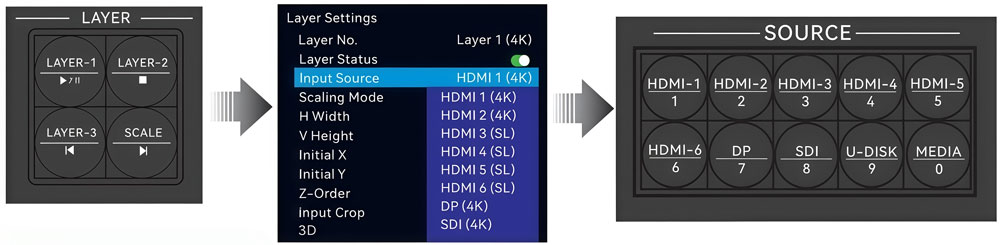
5.2 Saving and Recalling Presets
Step 1: Set up the screen layout (input source, layers, positions).
Step 2: On the front panel, go to Preset > Save.
Step 3: Choose a preset number (1–256).
Step 4: Press the knob to save.
Step 5: To recall, go to Preset > Recall, select the number, and confirm.
Useful for switching between layouts during live shows with one click.
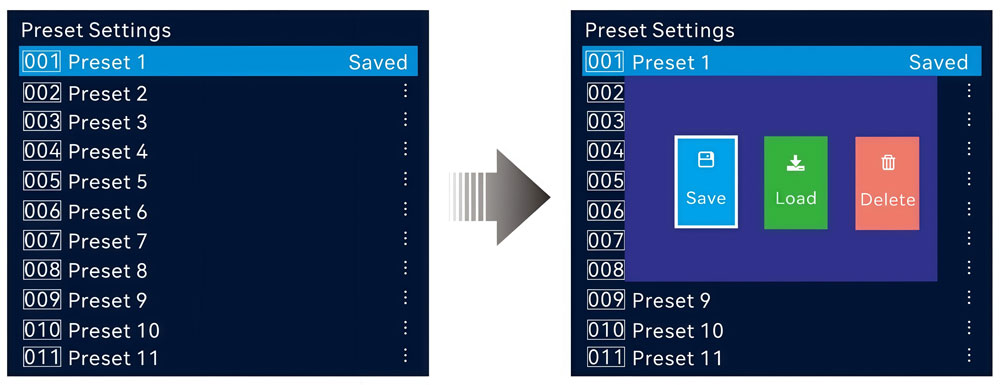
5.3 Playing Media from USB
Step 1: Insert a USB drive into the USB 3.0 port.
Step 2: Use the knob to open the USB playback menu.
Step 3: Browse supported files (JPG, PNG, BMP, MP4, MKV, MOV, AVI, FLV).
Step 4: Select a file and press the knob to play.
Step 5: Use the knob or remote to pause or stop playback.
Perfect for screen testing or backup playback without a media server.
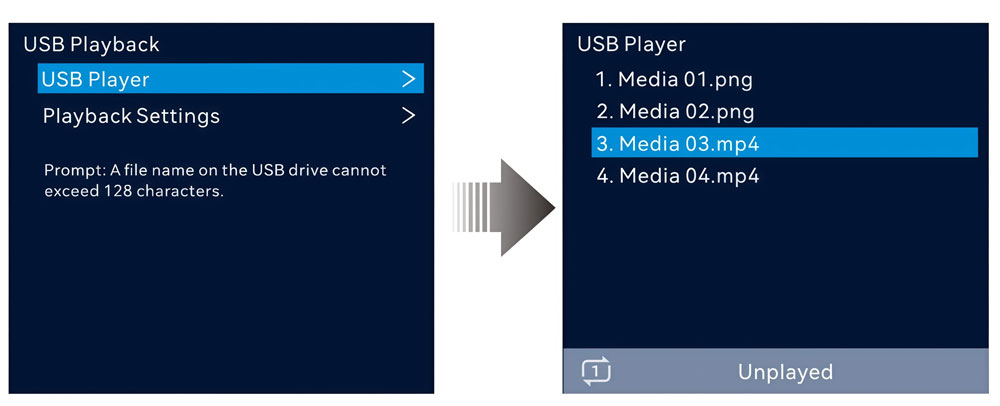
5.4 Adding OSD Overlay (Text / Logo)
Step 1: Connect your PC and open NovaLCT software.
Step 2: Go to the OSD Settings menu.
Step 3: Choose overlay type (text, clock, weather, or logo).
Step 4: Adjust size, position, and transparency.
Step 5: Save and apply — the overlay will appear on the screen.
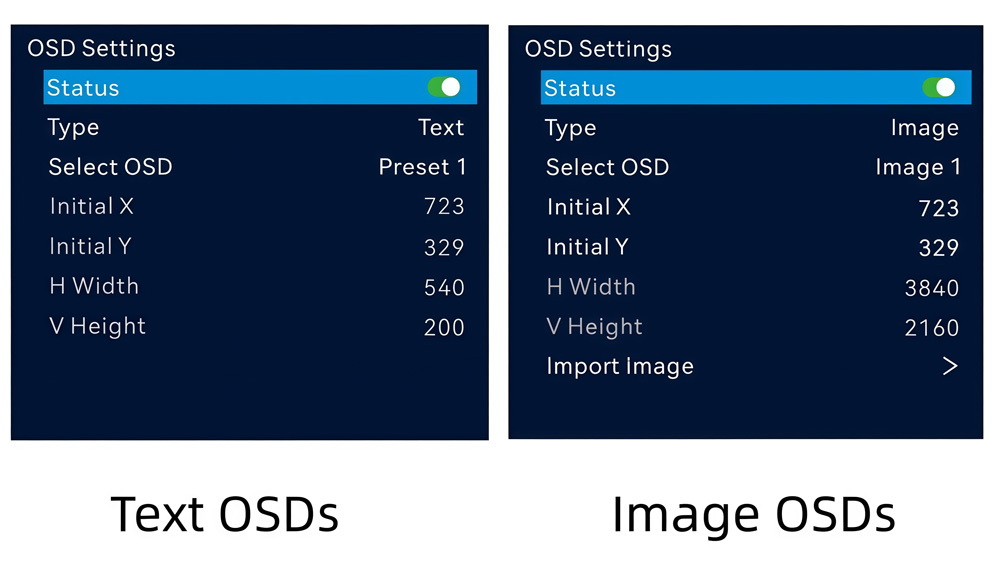
5.5 Using Control Software and Apps
NovaLCT (PC Software)
Step 1: Connect PC via USB or LAN.
Step 2: Open NovaLCT and scan for devices.
Step 3: Select VX2000 Pro, then configure mapping, calibration, or inputs.
Unico Web (Browser)
Step 1: Connect to the same LAN.
Step 2: Enter the controller’s IP address in a browser.
Step 3: Control inputs, layers, and monitor status remotely.
VICP App (Mobile)
Step 1: Download the app.
Step 2: Connect via Wi-Fi or LAN.
Step 3: Adjust inputs, recall presets, and check outputs on the go.
5.6 Backup and Recovery Operation
Step 1: Open NovaLCT and go to redundancy settings.
Step 2: Enable backup for input and output ports.
Step 3: Connect backup signal cables.
Step 4: If the main source fails, the VX2000 Pro automatically switches to backup.
Step 5: After power restoration, configurations are restored automatically.
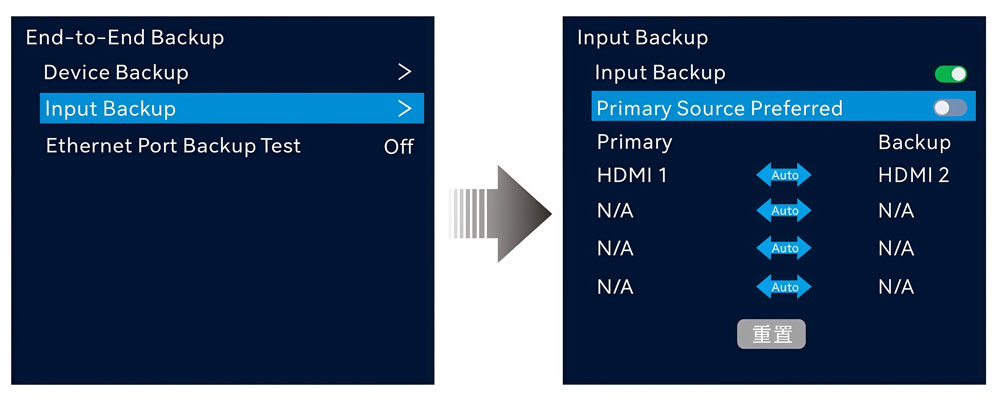
6. Nova VX2000 Pro vs Other VX Pro Models
The VX Pro series includes several models, each designed for different project sizes. The table below shows the main differences:
| Specification | VX400 Pro | VX600 Pro | VX1000 Pro | VX2000 Pro |
| Loading Capacity | 2.6 million pixels | 3.9 million pixels | 6.5 million pixels | 13 million pixels |
| Max Width × Height | 10240 × 8192 | 10240 × 8192 | 10240 × 8192 | 16384 × 8192 |
| Layers | 6 × 2K × 1K | 6 × 2K × 1K | 6 × 2K × 1K | 12 × 2K × 1K |
| Input Connectors | HDMI 2.0 2 × HDMI 1.3 3G-SDI 10G OPT USB 3.0 | HDMI 2.0 2 × HDMI 1.3 3G-SDI 10G OPT USB 3.0 | HDMI 2.0 2 × HDMI 1.3 3G-SDI 10G OPT USB 3.0 | 12G-SDI DP 1.2 2 × HDMI 2.0 4 × HDMI 1.3 2 × OPT USB 3.0 |
| Output Ports | 4 × Ethernet 1 × HDMI 1.3 1 × HDMI 2.0 LOOP 1 × 3G-SDI LOOP 2 × OPT | 6 × Ethernet 1 × HDMI 1.3 1 × HDMI 2.0 LOOP 1 × 3G-SDI LOOP 2 × OPT | 10 × Ethernet 1 × HDMI 1.3 1 × HDMI 2.0 LOOP 1 × 3G-SDI LOOP 2 × OPT | 20 × Ethernet 1 × HDMI 1.3 4 × OPT 1 × 12G-SDI LOOP |
| Presets | 256 | 256 | 256 | 256 |
7. NovaStar VX2000 Pro Resources Download
If you are setting up or maintaining the VX2000 Pro NovaStar, having the right resources is important.
Other NovaStar resources, for related tools such as:
- NovaLCT software (for screen configuration and monitoring)
- Firmware updates (latest versions for long-term stability)
- Additional product manuals across the VX Pro series
Please visit our NovaStar Software page. Or registration gives you access to our full NovaStar resource and price library.
8. FAQ
Q1. What is the maximum resolution supported by the VX2000 Pro?
The VX2000 Pro supports up to 3840 × 2160 at 60 Hz input through HDMI 2.0, DP 1.2, or 12G-SDI. Its maximum loading capacity is 13 million pixels (16384 × 8192).
Q2. Can I use the VX2000 Pro without NovaLCT software?
Yes. The front panel, Unico Web (browser control), and VICP App allow basic operation. But for full configuration and monitoring, NovaLCT software is recommended.
Q3. How many presets can I store on the VX2000 Pro?
You can save up to 256 presets and recall them with one click. This is useful in live shows or recurring events.
Q4. Does the VX2000 Pro support backup input and output?
Yes. The controller supports redundancy at device, input, and port levels, with auto recovery after power loss.
9. Conclusion
The NovaStar VX2000 Pro is not just another LED controller. It is the flagship of the VX Pro line, designed for projects where scale and reliability matter most. With its 13 million pixel capacity, 12 layers, advanced input options, and solid redundancy features, it is built for demanding environments like XR studios, stadiums, and large-scale events.
For manuals, downloads, or pricing details, you can register on our website to access the full set of resources and support.

