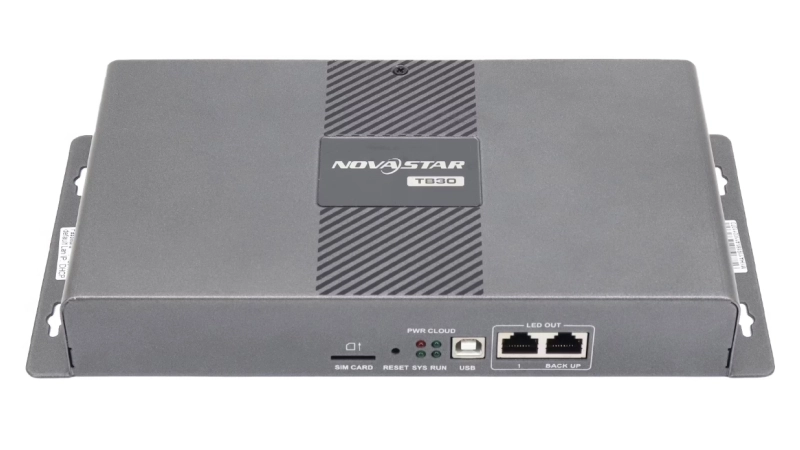When it comes to LED display control, simplicity and reliability matter just as much as performance. The Novastar Taurus TB30 offers a powerful yet compact solution for running full-color LED screens without the need for a dedicated computer.
In this guide, we’ll take a closer look at what the TB30 can do, how it compares with other models, and why it’s a popular choice in today’s LED projects.
1. What Is the Novastar Taurus TB30?
The Novastar Taurus TB30 is a smart multimedia player and LED display controller. It is designed to handle both content playback and signal sending, all in a single compact unit. Created by NovaStar Technology, a leading provider of LED control systems, the TB30 is part of the Taurus series—a product line focused on flexibility, wireless connectivity, and ease of use.
This device is built for full-color LED displays used in commercial and public environments. It connects directly to screens and supports advanced features like 4K video playback, dual Wi-Fi, sensor integration, and remote management through cloud platforms. You don’t need an external computer to run your LED display. The TB30 simplifies the process with onboard storage, media decoding, and control options accessible from a computer, smartphone, or tablet.

2. TB30 Novastar Specs and Key Features
The Novastar TB30 combines efficient hardware with well-rounded functionality.
2.1 Performance and Processing Power

The TB30 runs on a quad-core ARM Cortex-A55 processor, clocked at 1.8GHz. This processor provides enough power to decode and play 4K video smoothly. It supports both H.264 and H.265 formats, allowing for rich media playback without lag. Whether you are running one 4K video or multiple lower-resolution videos, the TB30 can handle it.
- Playback capability: 1× 4K video, or 2× 1080p, or 4× 720p, or 6× 360p
- Memory: 1GB RAM
- Storage: 32GB internal flash (expandable via USB)
This makes the TB30 suitable for displaying high-resolution content in demanding environments, while maintaining low power consumption and fast response times.
2.2 Display Output and Loading Capacity
- Maximum pixel capacity: 650,000 pixels
- Maximum width and height: Up to 4096 pixels each
- LED output: 2 Gigabit Ethernet ports (one main, one backup)
The dual Ethernet output ensures signal redundancy. If one port fails, the other takes over—useful for long-running public installations.
2.3 Network and Connectivity
- LAN: Gigabit Ethernet for stable wired control
- Wi-Fi: Supports AP and STA mode simultaneously (2.4 GHz)
- 4G/5G: Optional module support
- USB ports: USB 3.0 Type-A for content upload and expansion, USB Type-B for PC control
The TB30 gives you several ways to connect. You can manage it over a local network, through a Wi-Fi hotspot, or with mobile data using an optional 4G/5G module. When multiple connections exist, the device prioritizes them in the following order (firmware below V4.5.0): wired > Wi-Fi > 4G.

2.4 Sensor and Control Options
- 2x sensor inputs: For light, temperature, or humidity control
- Audio output: Stereo connector, fixed at 48kHz sample rate
- Reset button: Restores the unit to factory settings
- SIM card slot: For mobile connectivity
Sensors help adjust brightness automatically, improving visual quality and power efficiency. These features are valuable in changing environments, like outdoor signage or retail stores with varying lighting.
2.5 Synchronization and Multi-Screen Control
- Supported sync modes: NTP (Network Time Protocol), GPS, RF (with optional module)
- Multi-screen support: Synchronized playback across displays
If your project uses several screens, these synchronization features keep content aligned. Whether it’s a row of displays in a store or signs across different cities, the TB30 helps you maintain consistency.
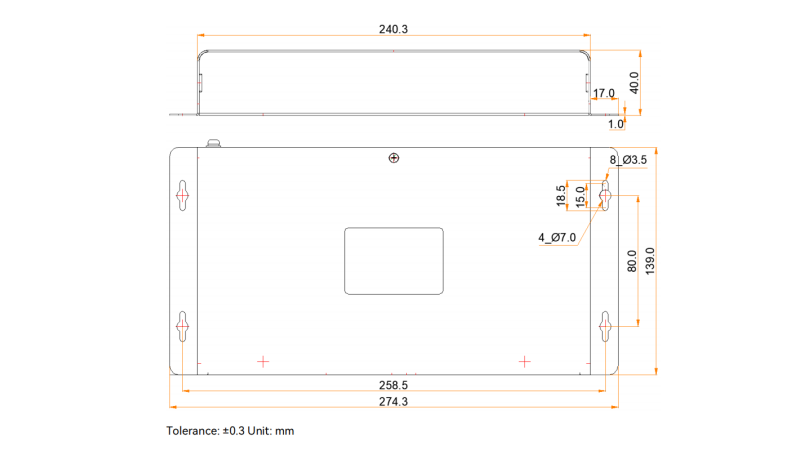
3. Where to Use the Nova TB30?
The Nova TB30 is built for a wide range of LED display projects. Its compact size and all-in-one design make it a strong fit for commercial, retail, and public installations. Because it works without a dedicated computer, it’s especially useful in locations where space is limited or remote control is preferred.
Common applications include:
- Retail stores: Shelf-edge screens, window displays, or digital signage at the entrance
- Chain stores: Synchronized content across branches, managed through the cloud
- Public information displays: Bus stops, lamp-post signs, or community notice boards
- Smart city systems: Environment-aware LED panels that adjust based on temperature or lighting
- Small outdoor advertising: LED billboards or standalone signs
The TB30 performs well in both indoor and outdoor settings. Its sensor support allows for brightness control based on ambient light, helping maintain readability and saving energy. With mobile network options and remote access, it’s easy to manage content across different locations.
4. TB30 vs TB50 and TB60
While the NovaStar TB30 handles most mid-size projects with ease, it’s worth knowing how it compares to other models in the Taurus line.
| Feature | TB30 | NovaStar TB50 | NovaStar TB60 |
| Max Pixels | 650,000 | 1,300,000 | 2,300,000 |
| Storage | 32GB | 32GB | 32GB |
| Ethernet Ports | 2 (Main/Backup) | 2 | 4 |
| Wi-Fi / 4G Support | Yes | Yes | Yes |
| Audio Output | Yes | Yes | Yes |
| Application Size | Small to Medium | Medium to Large | Large Screens |
The TB30 is ideal when your screen size is moderate and you only need two Ethernet outputs. For larger LED walls or complex setups with multiple cabinets, TB50 and TB60 offer higher capacity and flexibility. But in many storefront or smart city scenarios, the TB30 gets the job done without overcomplicating the setup.
5. Novastar TB30 Software and Manual
For installation and operation guidance, the Novastar TB30 manual offers a detailed walkthrough. It covers port descriptions, setup steps, firmware updates, and how to connect accessories like sensors or 4G modules.
You can download the latest versions of all Novastar software and manuals directly from our website, all of which are available on our LED Screen Cloud Platform.
6. Buying the Novastar TB30: Price and Support
The price of the TB30 is about $ 233.3, but vary depending on configuration, region, and supplier. If you’re unsure where to begin, register LedInCloud offers a quick and easy way to check the latest prices.
You can:
- Compare pricing across different LED controller, including NovaStar, Huidu, and Colorlight controllers
- Download software and user manuals
- Request tech support or consultation
Our self-service platform helps users choose the right model based on features, size, and budget.
7. Summary
The Novastar Taurus TB30 is a smart and efficient LED display controller. With strong decoding power, flexible network options, and user-friendly control software, it’s well-suited for small to mid-sized LED projects. From retail to smart city displays, the TB30 simplifies installation and ongoing management.
If you’re looking for a reliable controller that can handle 4K content, run without a computer, and offer remote access, the TB30 is a practical and affordable option. And with tools like ViPlex and VNNOX, along with full access to resources on our LED Screen Cloud Platform, it’s easier than ever to set up, control, and scale your display network.